Learn more about download options: PDF, HTML5, GIF, PNG, JPEG, or MP4, and choose the most suitable option for your publications.
Table of contents
How to access download options
Overview
Flipsnack provides a variety of download options so you can use your flipbooks across multiple channels, both online and offline. Whether you need high-quality prints or simple social media visuals, you can download your flipbook in the most suitable format.
Each download format is tailored to different use-cases, from web sharing to video presentations or offline reading. This article walks you through each format and how to use it.
Requirements:
Key benefits
-
Multiple formats: Export your flipbook as PDF, JPG, PNG, GIF, or MP4.
-
Channel-ready assets: Easily prepare content for web, print, social media, or video.
-
Full or partial export: Download entire flipbooks or select specific pages.
- Instant access: Download directly from the Details page, after editing the flipbook.
Common use-cases
-
PDF print: High-quality brochures for client meetings
-
JPG: Quick visuals for newsletters
-
GIF: Animated previews for social media
-
MP4: Flipbook showcase in video presentations
How to access download options
Oprion 1
Go to My Flipbooks, select the flipbook you want to download, click on the 3 dots on the right side and than click on Download.
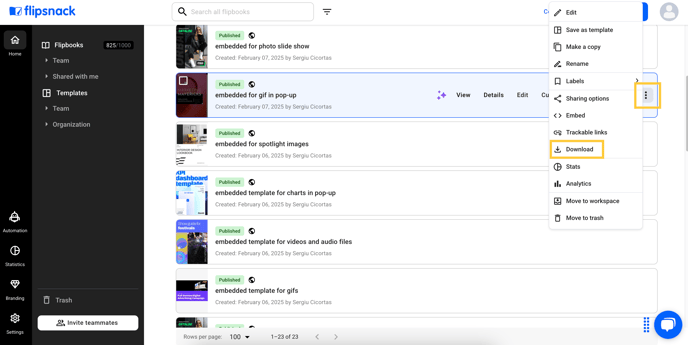
An overlay will open from where you can choose the format you will download your publication in. Each download option has a short description which helps select the right one depending on the situation. Please remember that downloading is a Premium option, and you must purchase one of our subscriptions to download your publications.
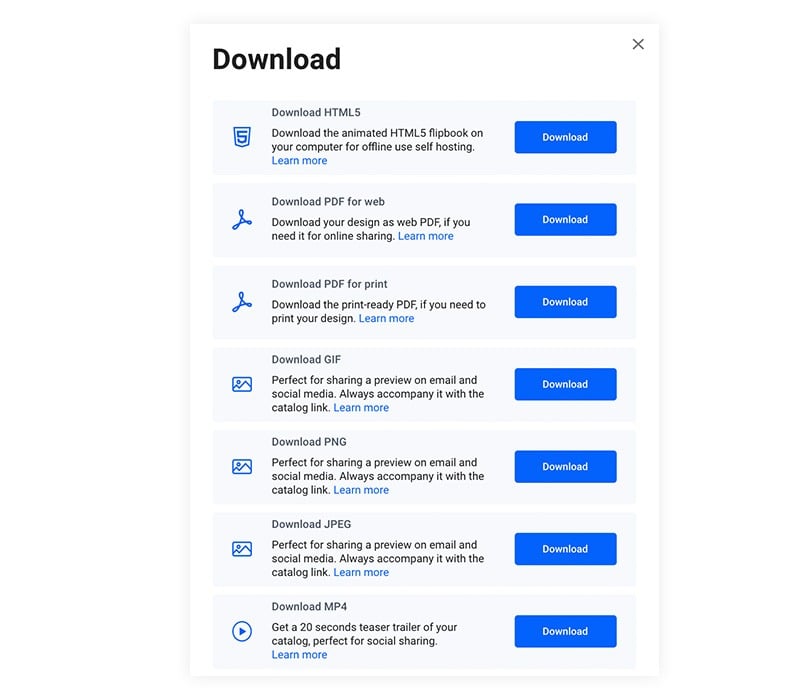
Option 2
After you publish your flipbook, the available download options will be listed on the Details page.
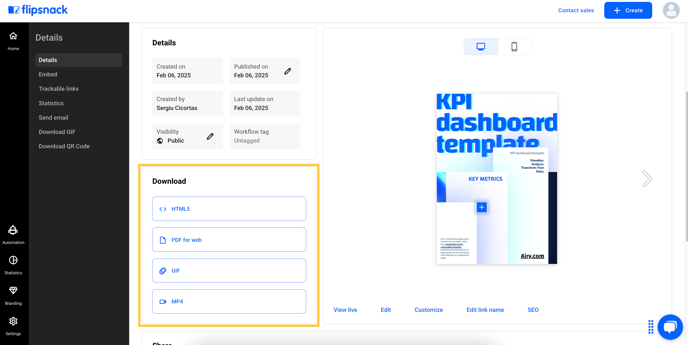
Warning: As a publisher, if you want your readers to be able to download or print your publication, you need to Enable PDF download or Enable PDF print.
Download PDF for web
Portable document format, or as you may know it, PDF, is the most commonly used file type for documents. PDFs are meant for viewing, and this file type is often used for file sharing.
- Download PDF for print
- Download PDF for web
The web version will have a smaller size compared to the print version in order to be optimized for web use.
Note: The PDF format does not support animations, so the file you download is a regular PDF. To keep the interactions and animations, you will have to download it in HTML5 format.
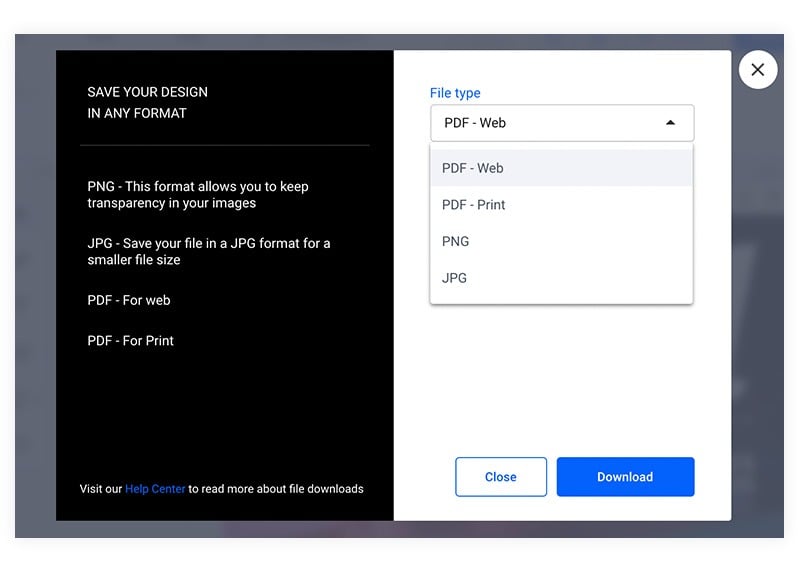
Download PDF for print
If you plan to print your flipbook, we would recommend the download PDF for print option. It’s a bigger file size than the PDF for web version, so it may take a little bit longer to download, depending on your internet speed. The images in your PDF will have a higher resolution for a quality printed result.
Download HTML5
Get a fully responsive, mobile-friendly flipbook that works flawlessly on any browser or mobile device when downloading it in HTML5 format.
The HTML5 download is a format that preserves all the interactions and multimedia elements for your flipbooks, including the page flip effect, so it is a great option for offline use or for self-hosting. This format is available staring with the Business plan.
Download GIF
Give your readers a sneak-peak of your work with a more appealing and fun look. The downloaded GIF is easy to share on social media or in newsletters.
If you have a longer flipbook with many pages, you won’t be able to include all of them in the GIF. You’ll have the option to adjust the size of the GIF and its background color and select which pages to be included in your GIF preview.
Download PNG
A slightly bigger file size than when it is downloaded in JPEG format, which handles lossless compression better. The PNG download format also includes the transparent background option so you can reuse your photos in other different projects. Each page of your flipbook is a PNG file. We recommend this download option for one-page designs. The PNG download is available at a resolution of 794 x 1123 pixels.
Download JPEG
Get a compressed version of your flipbook with the JPEG download option. If you want to have a higher-resolution file, you should download your flipbook in a PDF format. Each page of your flipbook is a separate JPEG file. We recommend this download option for one-page designs. The JPEG download is available at a resolution of 794 x 1123 pixels.
Download MP4
Downloading your flipbook in video format will surely attract people's attention. Share the video on those social media channels that will not display the interactive flipbook. You can use it to show your followers a preview of the flipbook and ask them to read the whole thing by including the link in your social post.
When you choose the MP4 download format for your flipbook, you will have a 30 seconds teaser trailer of your flipbook at a frame rate of 16 FPS and a resolution of 746 x 420.
The video will not show all the pages of your flipbook.
Warning: If you're including videos set on "autoplay" or GIFs within your flipbook, the MP4 download format will not showcase them properly. We suggest you don't use this type of interactions if you want to download the flipbook in MP4 format.
Next steps
Explore more ways to share and customize your flipbooks:
Need expert support?
Our team is here to help. Contact our team experts or message us via the in-app chat for personalized assistance.
