How to download your flipbook as PNG
Learn how to export high-quality images with optional transparent backgrounds
Table of contents
How to download your flipbook as PNG
How to download with a transparent background
Overview
Flipsnack allows you to download your flipbook pages as PNG images, providing high-quality visuals suitable for various applications. This feature is ideal for creating static representations of your flipbook pages for use in presentations, social media, or other digital platforms.
Each page is exported as an individual PNG file, preserving the design and layout of your flipbook.Additionally, you have the option to download pages with transparent backgrounds, offering greater flexibility in how you use the images.
Key benefits
-
High-quality images: PNG format ensures clear and detailed visuals.
-
Transparent backgrounds: Option to download pages without background for versatile use.
-
Individual page files: Each page is saved separately, allowing selective use.
Requirements: Available for Starter, Professional, Business, and Enterprise plans.
Flipbook status: The flipbook must be published before downloading as PNG.
Common use cases
-
Marketing materials: Incorporate PNG images into brochures or flyers.
-
Social media: Share high-quality images of your flipbook pages.
-
Presentations: Use PNG images to enhance slideshows or reports.
How to download your flipbook as PNG
Go to My flipbooks and select the flipbook you want to download.
Next, click on the three dots located on the right side of your flipbook, and click on the Download button.
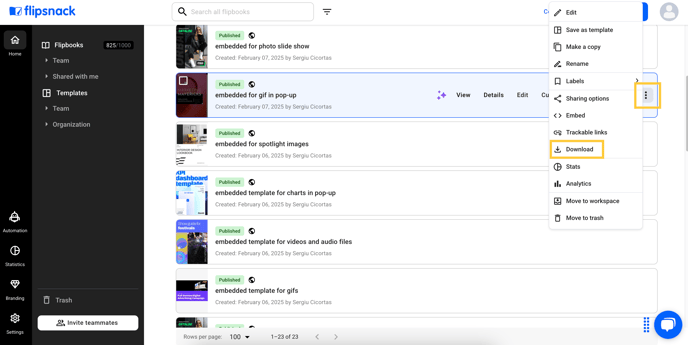
A pop-up will open, which will contain a Download PNG option. Click on the Download button next to it.
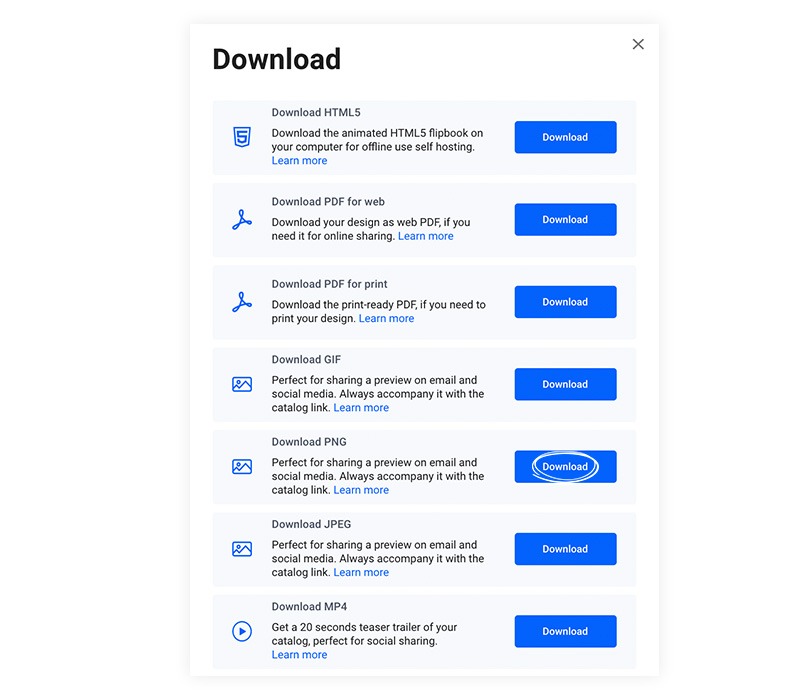
The flipbook will be downloaded page by page in an archived folder on your device.
How to download with a transparent background
If you want your PNG download to have a transparent background, you need to download the flipbook while in the Design Studio and check the Transparent background box.

Note: PNG download is a compressed version of the flipbook, it has a resolution of 794 x 1123 px. If you want to download your flipbook at a higher resolution (4963 x 7019 px) you have to download it in PDF format.
Next steps
Here are other resources that you might find helpful:
Need expert support?
Our team is here to help. Connect with our team experts or message us via the in-app chat for a personalized demo.