How to download your flipbook as JPEG
Discover how to export pages as compressed images for easy sharing and offline use
Table of contents
How to download your flipbook as JPEG
Overview
Flipsnack allows you to download your flipbook pages as JPEG images, providing a convenient way to share or archive your content. This feature is particularly useful when you need static images of your flipbook pages for presentations, emails, or offline access.
Each page is exported as an individual JPEG file, maintaining the layout and design of your flipbook. The images are compressed to balance quality and file size, making them suitable for various applications.
Key benefits
-
Compact file size: JPEG format offers a balance between image quality and file size, facilitating easy sharing and storage.
-
Universal compatibility: JPEG images are widely supported across different devices and platforms.
-
Page-specific access: Download individual pages as needed without exporting the entire flipbook.
Requirements: Available for Starter, Professional, Business, and Enterprise plans.
Flipbook status: The flipbook must be published before downloading as JPEG.
Common use cases
-
Marketing materials: Include JPEG images of your flipbook pages in brochures, flyers, or newsletters.
-
Client previews: Share specific pages with clients for feedback or approval.
-
Archiving: Store JPEG images of your flipbook pages for record-keeping or offline access.
How to download your flipbook as JPEG
As a premium subscriber, you can download your flipbook in JPEG format, whether it was made from scratch or by uploading a PDF file.
To download your flipbook as a JPEG, go to My Flipbooks and select the flipbook you want to downlload. Next, click on the three dots located on the right side of your flipbook, and click on the Download button.
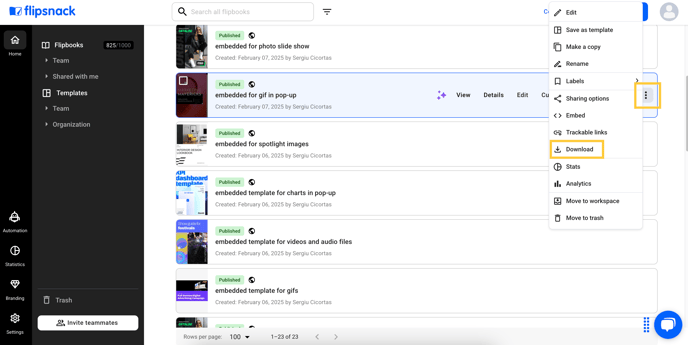
A pop-up will open, which will contain a Download JPEG option. Click on the Download button next to it.
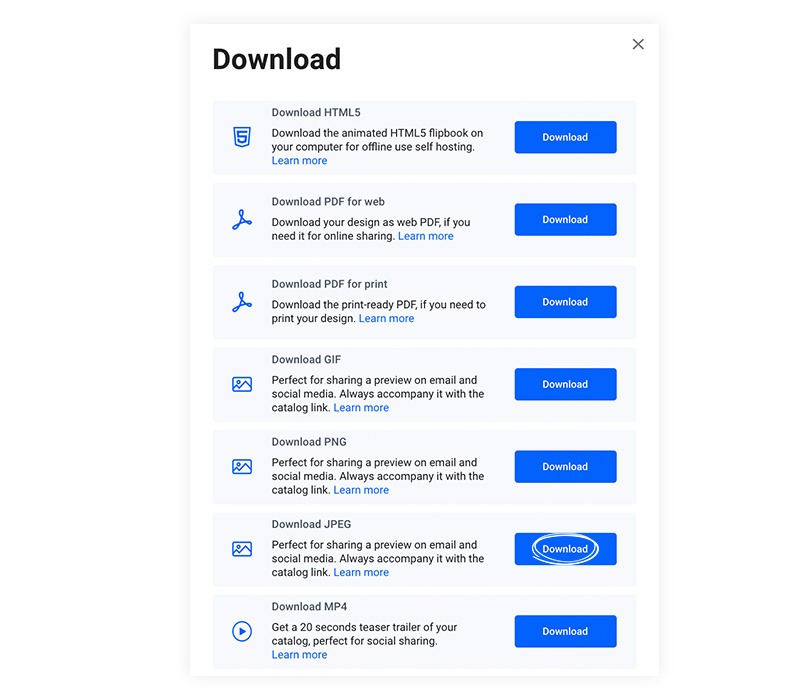
The flipbook will be downloaded page by page in an archived folder on your device.
Note: The flipbook will be downloaded page by page in an archived folder on your device. Each image will have a resolution of 794 x 1123 px. For higher-resolution images, consider downloading your flipbook in PNG or PDF format.
Next steps
Here are other resources that you might find helpful:
Need expert support?
Our team is here to help. Connect with our team experts or message us via the in-app chat for a personalized demo.