How to Download your flipbook in HTML5 Format
Find out how to download your flipbooks in HTML5 format, as animated flipbooks
Table of contents
How to download your flipbook as HTML5
What happens after you download an HTML5 flipbook?
Limitations and considerations
Overview
Flipsnack allows you to download your flipbooks in HTML5 format, providing a fully interactive, animated version that you can host independently. This option is ideal for offline access, custom hosting, or distributing your publication without relying on Flipsnack's platform
Once downloaded, your flipbook retains all interactive features, including page-flip effects and embedded multimedia, ensuring a seamless reading experience for your audience.
Key benefits
-
Self-hosted control: Host your flipbook on your own server, giving you complete control over distribution and access.
-
Offline accessibility: Provide readers with access to your publication without an internet connection.
-
Preserved interactivity: Maintain all interactive elements, such as links, videos, and animations, in the downloaded version.
-
Independence from Flipsnack: Use your flipbook without relying on Flipsnack's platform or subscription status.
Requirements: Available with Business, Team and Enterprise plans.
Flipbook status: Must be published before downloading.
How to download your flipbook as an HTML5 file
In order to do this, go to My flipbooks, locate your flipbook, click on the three dots located on the right, and then click on Download.
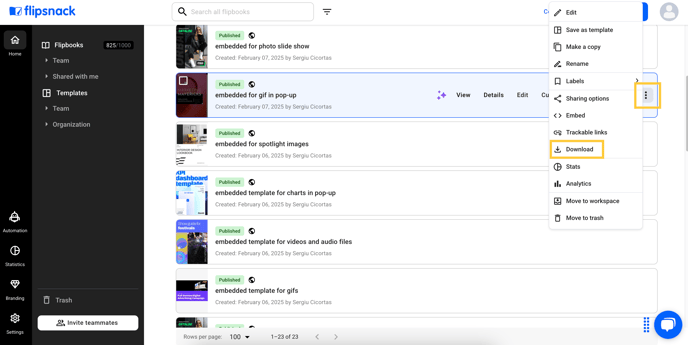
From the newly opened pop-up, select the Download HTML5 option and click on Download.
This will start downloading a ZIP file that contains your flipbook in HTML5 format on your computer for offline use. Check this article that we have for more information on what the ZIP file contains.
Tip: If you intend to send the ZIP file via Gmail, we would suggest uploading it to your Google Drive account and sharing the link with your readers so they can download it from there. Due to security issues, Gmail doesn't allow you to send as attachments certain file types, including ZIP files. You can see the full list here.
What happens after you download an HTML5 flipbook?
-
You can keep it on your computer for offline access and open the downloaded HTML5 flipbook on your browser.
-
You can embed it on your server. However, in this case, you'll need to host it on a server and have knowledge of how to manage it.
Limitations and considerations
-
Statistics tracking: Once downloaded and hosted independently, Flipsnack will no longer track statistics for your flipbook.
-
Editing capabilities: You cannot edit the downloaded flipbook through Flipsnack. To make changes, you must edit the original flipbook in Flipsnack and download it again.
-
Subscription status: While the downloaded flipbook functions independently, maintaining an active subscription is necessary for editing and tracking features within Flipsnack.
See what other users are saying about this on our Flipsnack community page.
Next steps
Other useful resources:
Need expert support?
Our team is here to help. Connect with our team experts or message us via the in-app chat for a personalized demo.