How to download your flipbook as a video (MP4)
Learn how to create a high-resolution teaser for your publication
Table of contents
How to download your flipbook as a video
Overview
Flipsnack allows you to download your flipbook as an MP4 video, providing a dynamic and engaging way to preview your publication. This feature is ideal for sharing snippets of your flipbook on social media, emails, or websites.
The video download captures a short animation of your flipbook pages, offering a glimpse into your content without requiring the full flipbook to be opened.
Here is an example of an MP4 download:
Key benefits
-
High-resolution output: Videos are rendered at 1920 x 1080 pixels for clarity.
-
Engaging previews: Create dynamic teasers to attract audience attention.
-
Easy sharing: MP4 format is widely supported across various platforms.
Requirements: Available for Starter, Professional, Business, and Enterprise plans.
Flipbook status: The flipbook must be published before downloading as a video.
Common use cases
-
Marketing campaigns: Share videos in emails or social media to promote new publications.
-
Website previews: Embed videos on your website to give visitors a glimpse of your flipbook.
-
Presentations: Include videos in slideshows to showcase your content dynamically.
How to download your flipbook as a video
Warning: If you're including videos set on "autoplay" or GIFs within your flipbook, the MP4 download format will not showcase them properly. We suggest you don't use this type of interactions if you want to download the flipbook in MP4 format.
Head over to My flipbooks and select the flipbook you want to download.
Next, click on the three dots located on the right side of your flipbook, and click on the Download button.
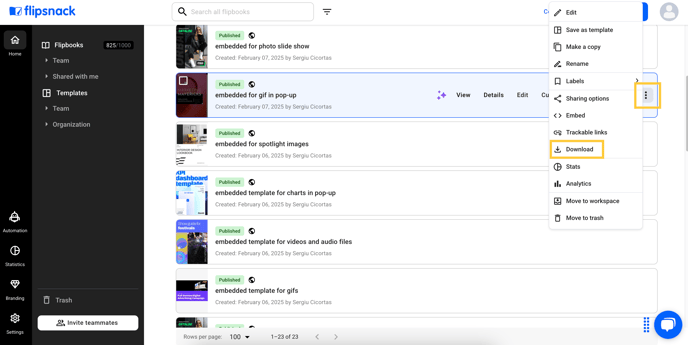
From the newly opened pop-up, select the Download MP4 option and click on Download.
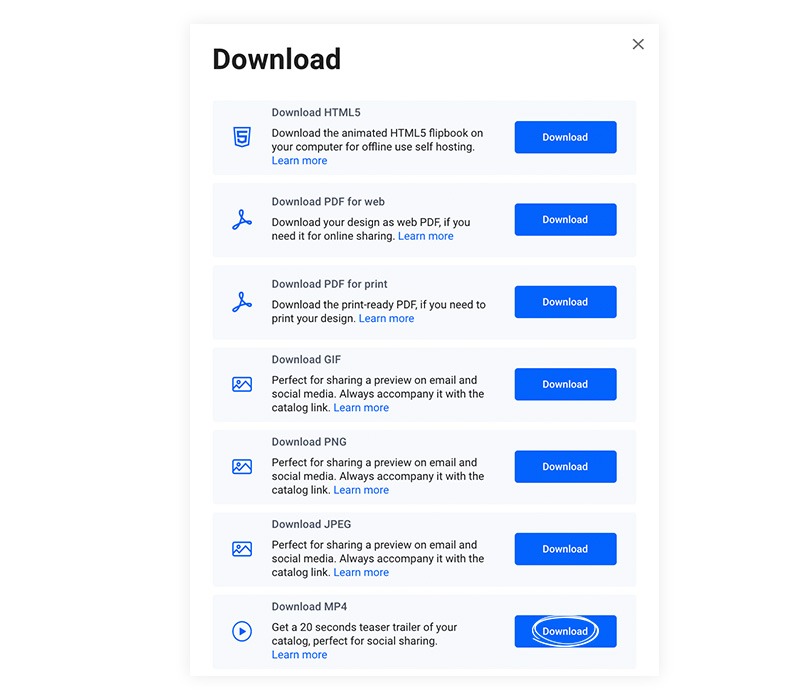
Video specifications
As mentioned, the video download is available at a frame rate of 30 FPS and a resolution of 1920 x 1080px, which makes it ideal for sharing on social media platforms that support MP4 formats. Also, the teaser trailer has a time limit between 10 and 12 seconds.
Tip: We encourage you to include the flipbook's URL when you share the video. Since the video acts as a teaser, it might not display all the pages of your flipbook. Adding the link will allow your audience to enjoy the full publication.
Next steps
Here are other resources that you might find helpful:
Need expert support?
Our team is here to help. Connect with our team experts or message us via the in-app chat for a personalized demo.