How-to video guides
Introducing our how-to instructional videos pop-in.
While we aim to make our Design Studio as user-friendly and easy to use as possible, it never hurts to have some additional information regarding its usage. This is why we have created instructional videos.
In order to access them, you'll need to be in our Design Studio, then go to Help and click on How-to videos.
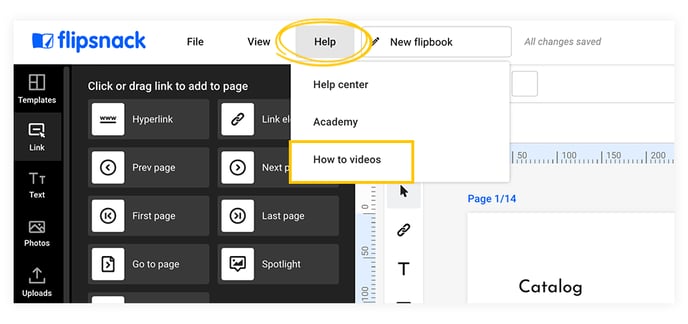
This will open a panel with a series of video tutorials to help you start using Flipsnack like a pro!
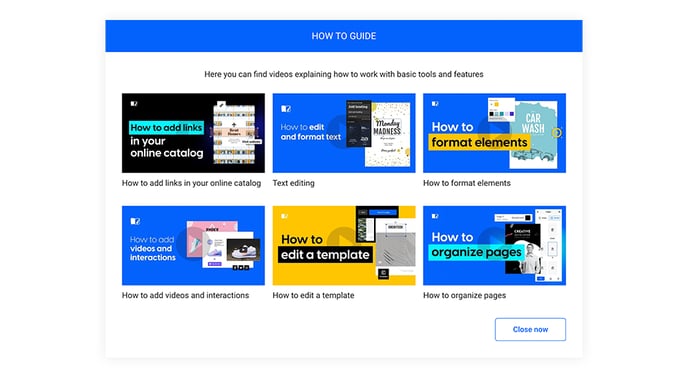
Here's a list of video tutorials we currently offer in our Design Studio:
Let us know in the live chat what other video tutorials you'd like to see added to the list.