What to do if your embed does not look as intended
Possible solutions to issues related to the embed: embed code is not displayed properly, shows incorrect information, is too small or too large, is cut off, displays the wrong flipbook, shows an error message, etc.
If you are encountering any issues when embedding Flipsnack flipbooks, you can follow these troubleshooting steps:
- Check the embed code: Ensure that you have copied the embed code correctly from Flipsnack. Even a small mistake in the code can cause display issues. Double-check the code to ensure its accuracy. You can find more information in this article.
- Make sure that the flipbook is Public, Unlisted, or Password protected. It cannot be embedded if it is Private.
- Domain restriction should either be disabled or, if enabled, make sure it has the website you want to see the embed on added. Also, the website has to start with "www".
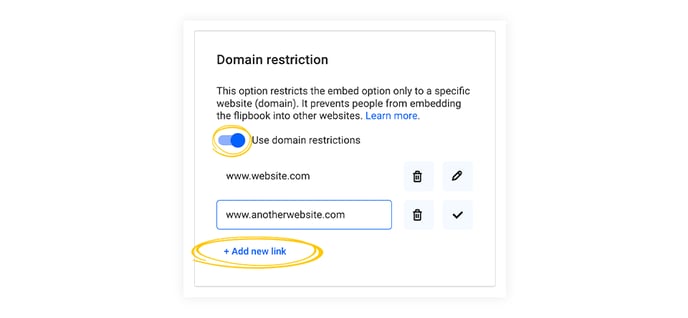
- Validate the iFrame: Make sure the iFrame code surrounding the embed code is valid and properly structured. Any errors or mismatched tags in the iFrame markup can disrupt the display of the embedded flipbook. Use an HTML validator tool such as Iframe Tester or W3Schools to check the code for errors.
- Adjust the embed size: If the embedded flipbook appears too small or too large, you can try adjusting the dimensions specified in the embed code. Modify the width and height attributes of the embed code to match the desired display size. Experiment with different values until you achieve the desired result.
- Check the container size: Make sure that the container or element where you embed the flipbook has enough space to display it correctly. If the container is too small or has size limits, it can result in an incomplete or incorrectly displayed embed. You can adjust the container size or consider embedding the flipbook in a larger element.
- Verify the flipbook selection: If the embedded flipbook is displaying the wrong content or showing an error message, verify that you have selected the correct flipbook during the embedding process. Make sure that you are using the appropriate embed code that corresponds to the desired flipbook.
- Test the embed in different browsers and devices: Check the embedded flipbook's display on different web browsers and devices to identify if the issue is specific to a particular platform. Sometimes, certain browsers or devices may have compatibility issues that affect the rendering of the embedded code.
If you are still experiencing embedding issues after attempting the aforementioned steps, we advise you to contact Flipsnack's support team. Be sure to provide them with specific information regarding the embedding problem, such as any error messages or actions you took. They will then investigate the matter and offer customized assistance.