Sharing your catalog on social media
Learn more about sharing your publications on social media platforms.
We live in a digital age where you simply can’t ignore the power of social media. Especially if you want to sell products or services. And if you’re using Flipsnack to make your own catalogs, let me explain a bit about what your options are when it comes to sharing your catalog on social media. Facebook, Twitter, Pinterest, Instagram, and Linkedin.
Keep on reading to learn more about promoting your catalog on social media.
Why share catalogs on social media?
Print or online, catalogs are a great way to advertise your products. And tell your brand’s story in an easy-to-flip-through format. But we’re here to talk about how much sharing online catalogs on social media can benefit your business. Not only you can reach your global target audience, but you can also sell directly using shopping links in your catalog.
How to share your catalog on Facebook?
Everyone is on Facebook these days. So, if you’re not marketing your brand on this platform, you are missing out. Try and build a community around your brand where you can engage with your customers directly.
Here’s how you can share your catalog directly through Flipsnack:
1. Go to Flipbooks and select the one you want to share.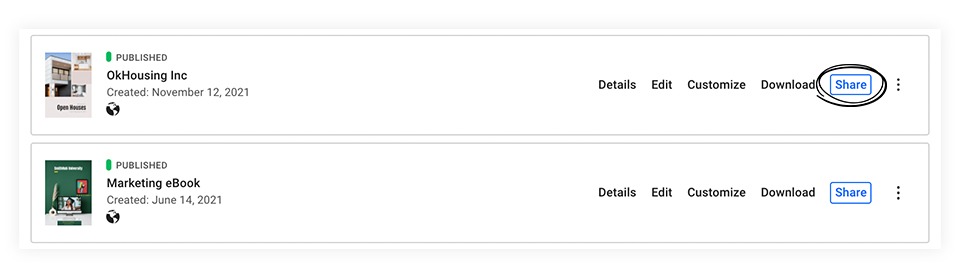
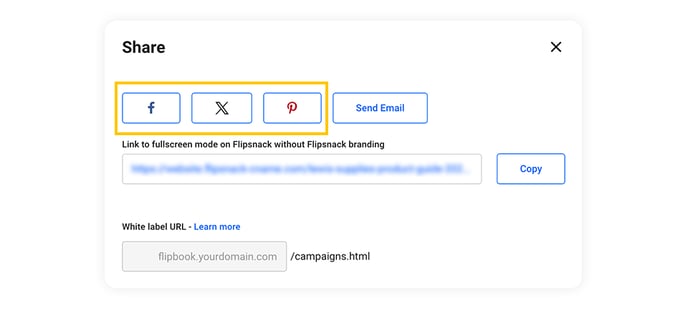
3. Click on the Facebook icon. A new preview will appear where you can see how the catalog will look like and where you can add a small status. Something like “Check out my new catalog?, or whatever else you want.
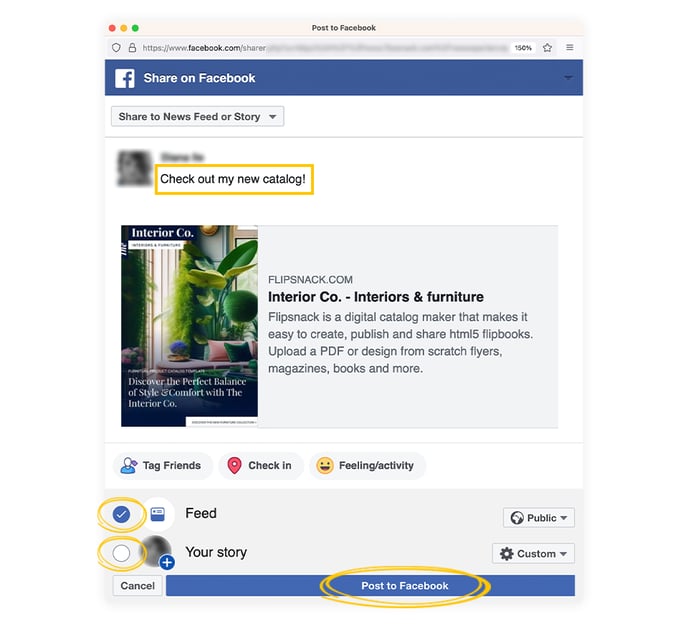
4. You have two options here. To share your catalog in a news feed or Facebook story. We recommend you do both. This is how the share will look like in Facebook Story.
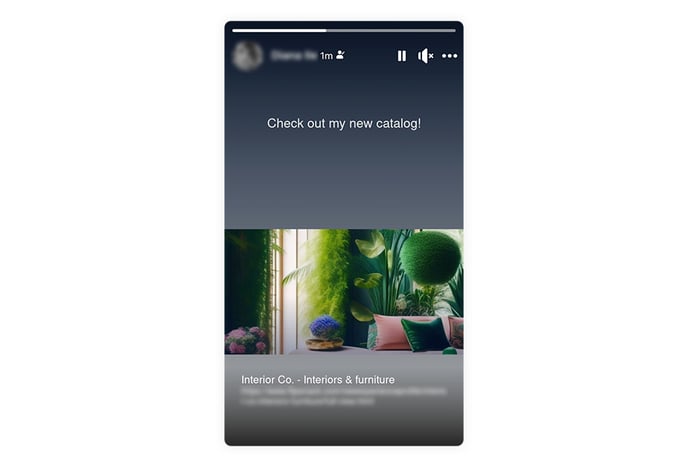
Tip: If you want to share your catalog on Facebook or Instagram stories, we recommend you download it as a video. It’s more impactful this way, as users will directly flip through it without taking any other action.
When it comes to sharing your catalog in a news feed, you can also download it as GIF or video (small 20 seconds trailer). However, when you do this, make sure to always include the link to your catalog.
How to share a flipbook from a current page?
When you want to share a published flipbook’s link from a current page, simply open the flipbook in the player. Now head over to the sharing icon, make sure to check the box From current page and click on the Copy flipbook link. By doing this, you enable your readers to open the flipbook on the exact page you wanted.
The only thing left to do is to paste the link on your social media platforms.
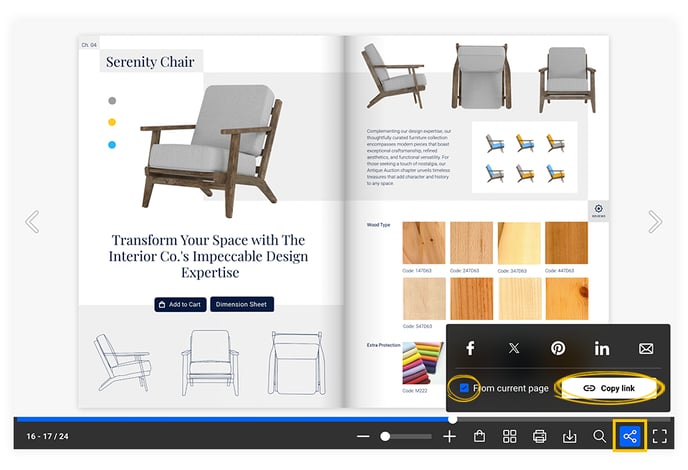
How to share your catalog on X(formerly known as Twitter)?
If you want to build conversations around your brand and create deeper engagement, X is the social platform for you. Here’s how you can share your catalog on X easily and efficiently.
-
Same as when sharing on Facebook, head over to My flipbooks.
-
Select the desired one and click Share.
-
Select the X icon and you’ll see a preview of your post.
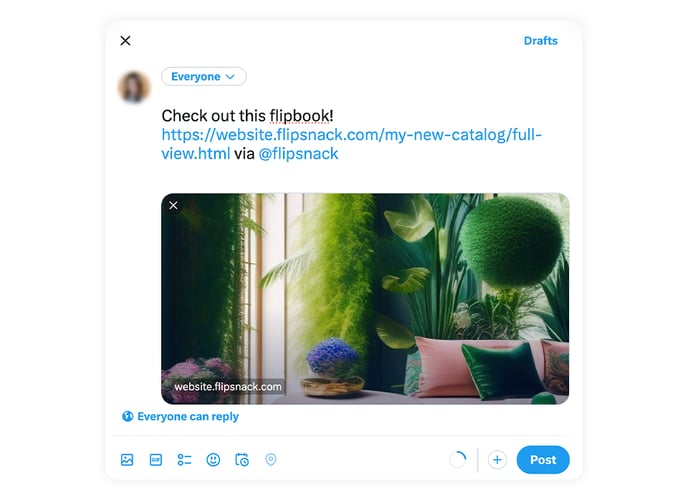
Tip: Get creative with your description, but make sure to keep the link to your catalog.
How to share your catalog on Pinterest?
Pinterest is just the perfect social media platform to advertise your products and services on. We got a full article on how to use Pinterest for business. You may want to check it out.
Here’s how you can share your catalog on Pinterest directly from Flipsnack:
-
Same as when sharing on Facebook or Twitter, head over to My flipbooks.
-
Select the catalog you want to share.
-
Click on the Pinterest icon.
-
Select a board to pin your catalog in.
Tip: Maybe pin your catalog on a board where you also pin all your products featured there with direct links to your catalog. Or, you can even make use of product-rich pins.
If you want to show more than just the cover of your catalog, here’s what you can do: download your catalog as PNG. Make a collage of 4-5 images and upload it directly on Pinterest. It will look something like this.
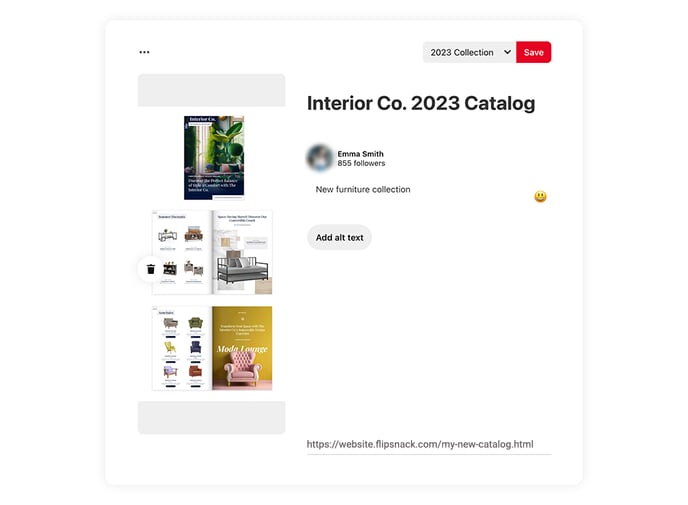
Add an SEO-optimized title and description and the link to your catalog.
How to share your catalog on Instagram?
Now, we know how hard it is to grow your audience on Instagram. Here’s how you can take advantage of this highly visual social media platform and advertise your catalog here.
-
Download your catalog as mp4 (video) or as PNG (separate high-quality images).
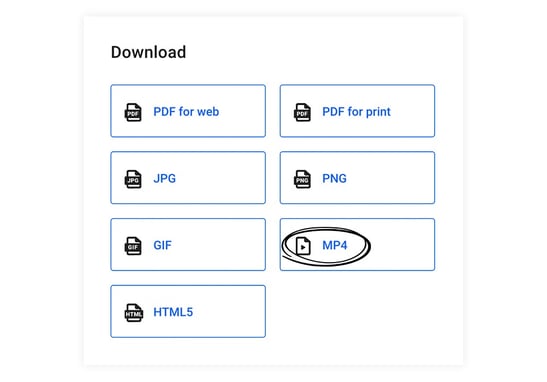
-
If you downloaded the mp4 format (video), you can upload it on your profile or as an Instagram story or a reel.
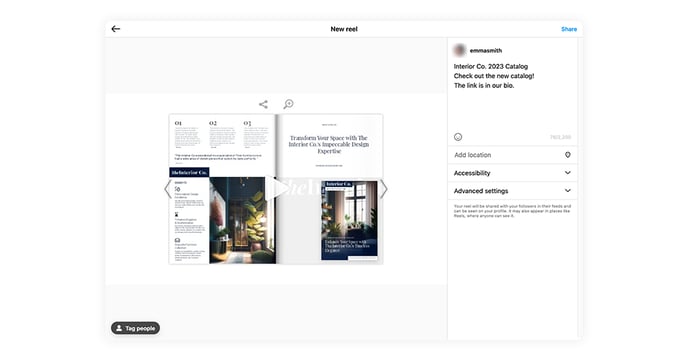
-
If you downloaded your catalog as PNG, you will have all the images as separate files that you can use for a carousel post.
How to post your catalog on Linkedin
Linkedin is a great social media platform targeted toward business professionals. It’s great to have your own business account there and post about your business and products. Especially if your brand’s target audience is B2B, Linkedin is a great option.
-
You can simply copy and paste the link of your catalog directly into Linkedin. It will show up something like this.
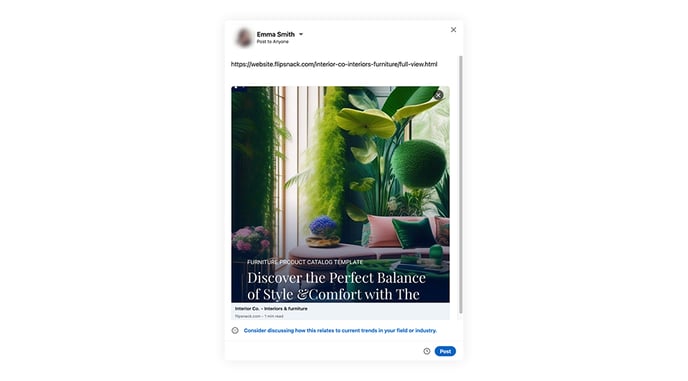
-
You can also download your catalog as mp4 (video) or PNG (high-quality images) and share it directly on Linkedin. But don’t forget to add a link.
There you have it, all the ways in which you can share your catalog on social media.