Sharable full view links
The difference between full view and direct links, and how to share your flipbook as either of them
When using Flipsnack, you have the option to share your flipbooks using two types of links: a full-view link and a direct link. There is a difference between the two.
The full view link contains only the flipbook, without the site's header and the footer.
If you want to share your content without any distractions on the page, we recommend sharing your flipbook in full view mode. When someone opens the full view link, they can view the flipbook without any Flipsnack branding, such as the logo, header, footer, etc. This provides a clean and uncluttered viewing experience.
Here’s an example:
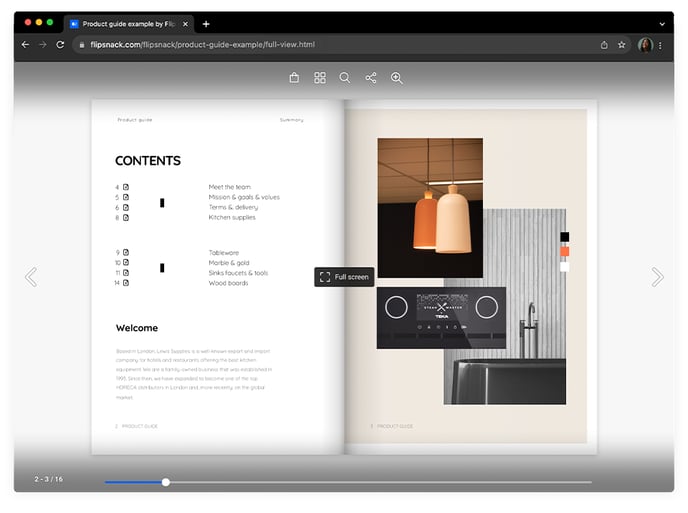
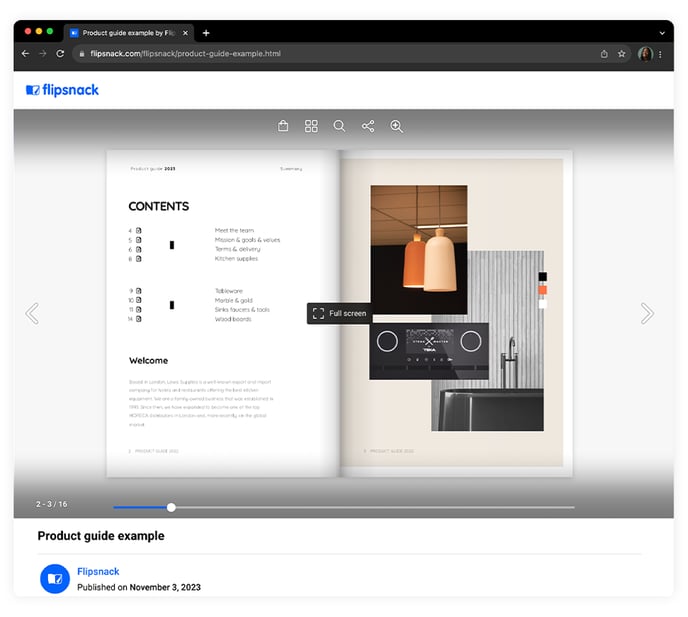
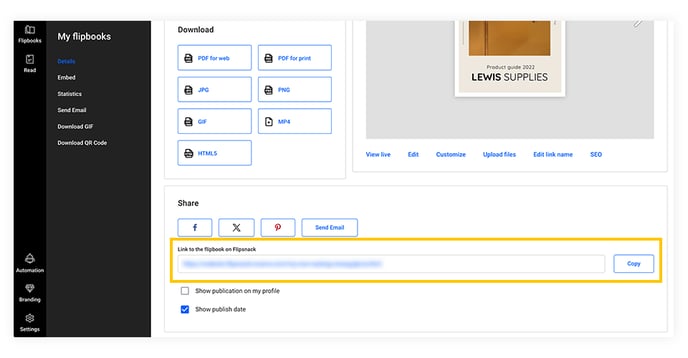
How to share your flipbook in full view mode
There are two ways to access the full view link.
1. While in the Main dashboard, select the desired publication, and click on the Share option.
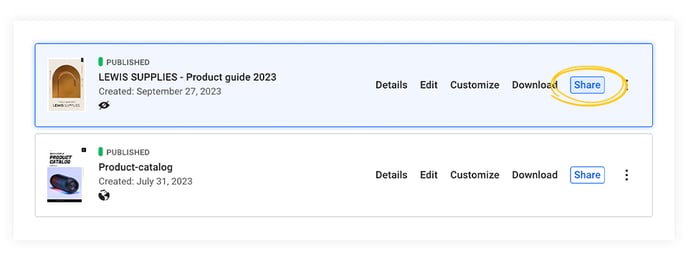
In the pop-up that appears, simply copy the link that allows you to share the flipbook in full view mode.
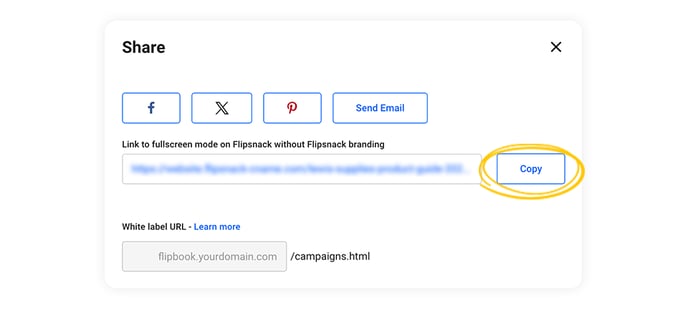
2. You can also access the link from the Details page.
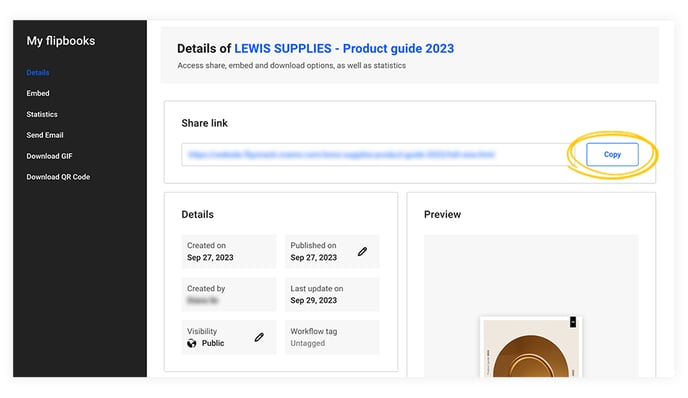
Now all you need to do is share the link.
If you have any questions or suggestions, please contact us via live chat.