Deleting workspaces
Everything you need to know about deleting workspaces in Flipsnack.
Deleting workspaces is easy in Flipsnack, but you need to know exactly what happens after you click that Delete workspace button.
In any case, deleting a workspace means losing everything in that workspace forever: flipbooks, designs, subscriptions, settings, branding, teams. Absolutely everything that belongs in a workspace will disappear forever.
At the moment, there's no way to transfer flipbooks from one workspace to another before you delete a workspace.
Deleting a workspace could have important implications that you need to consider, particularly in these cases carefully:
-
you have only one workspace
-
the workspace you're trying to delete is premium
-
the workspace is shared with a team
We'll go over each scenario in detail, so you'll know what to expect if you delete a workspace.
Deleting your only workspace
It is not possible to have an account on Flipsnack with no workspace. So, if you only have one workspace, the option to delete it is disabled.
In order to delete your one and only workspace, you have to delete your account from Flipsnack. Deleting your account will automatically delete your workspace and all the content in that workspace, completely and irreversibly.
It's a simple solution, but you have to remember that you won't be able to undo it.
Deleting a premium workspace
You can delete premium workspaces if you no longer need them. Obviously, we would recommend making the most of your subscription, but if you want to delete a premium workspace, that option is there for you.
When you delete it, the entire workspace will be forever lost.
If you want to keep your workspace but you want to downgrade it (cancel the subscription), that's also possible.
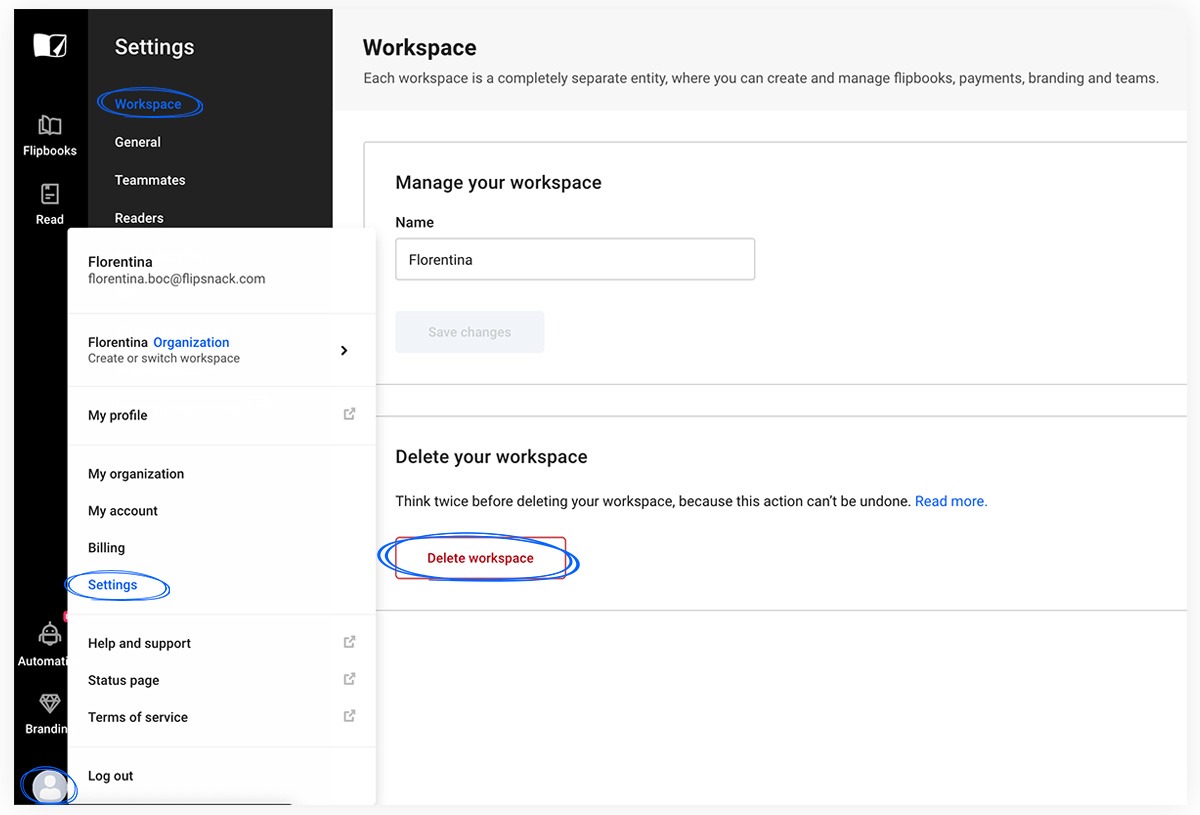
Deleting a team workspace
If you're the owner of a team workspace, you can delete that workspace (no one else can). However, if you delete it, you will delete everything that belongs in that workspace, including all the catalogs created in that workspace by your colleagues.
It's important to know this.
If at any point you want to delete your Flipsnack account completely, you'll be prompted to transfer ownership of the team workspace to one of your teammates and reassign the flipbooks that you've created.
In the future, it might be possible to transfer ownership of workspaces without deleting your account. (This would allow you to leave a workspace that you own to someone else while keeping ownership of, let's say, a personal workspace).