Autocreate links from URLs
Automatically link your unmarked URLs and email addresses with Flipsnack's auto detect URL option.
Table of contents
- What is the Auto-detect links feature?
- What types of links are detected?
- How to enable Auto-detect links?
- Table of contents detection
- Next steps
What is the auto-detect links feature?
Flipsnack makes it easy to automatically detect and hyperlink URLs, email addresses, and phone numbers in your PDFs—saving you time and effort.
The Auto-detect links option automatically finds and hyperlinks any URLs, email addresses, or phone numbers present in your uploaded PDF. This means you no longer have to manually add hyperlinks after uploading your document.
What types of links are detected?
Flipsnack can automatically detect and hyperlink:
Web addresses:
-
www.flipsnack.com
-
http://www.flipsnack.com
-
https://www.flipsnack.com
Email addresses:
- contact@flipsnack.com
Phone numbers:
- +18085037007972
- +44.7975.556677
- +49/1522/34/33/33
- [+40/259/425/273]
- ([+40]259/425/273)
- and many other variations using parentheses, brackets, dots, or slashes.
Note: The examples above are just a few of the supported formats. Many other variations are also recognized automatically.
How to enable Auto-detect links?
Once you have uploaded your PDF file, go to the Customize menu, Appearance tab and check the Auto-detect links option.
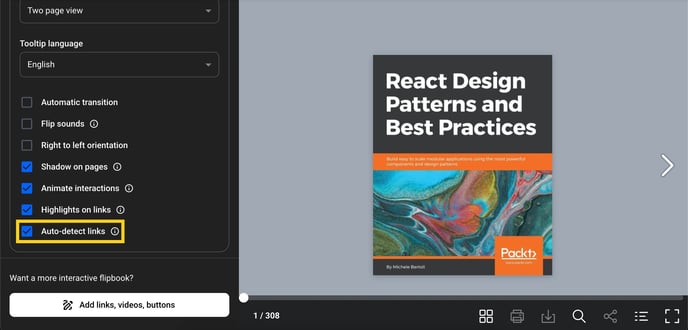
Table of contents detection
If you have a PDF file that contains a properly formatted table of contents, Flipsnack will automatically recognize it and the message "We've detected a table of contents in your document. Enable this option to display them in your flipbook widget" will be prompted.
Otherwise, if your PDF either doesn't contain a table of contents or it does but it's not properly formatted, you'll be prompted with this message instead: "We didn't detect a table of contents in your document, so this option is unavailable."
Next steps
Useful resources
Explore more ways to enhance your flipbook’s functionality and interactivity.
-
Customize the flipbook player: Adjust appearance, navigation, and interactivity
-
Add links to a flipbook: Manually add hyperlinks for more control
-
Publish options explained: Choose visibility settings that match your goals
Need expert support?
Our team is here to help. Connect with our team experts or message us via the in-app chat for personalized assistance.