How to troubleshoot custom domain issues
Few troubleshooting steps to take to resolve common custom domain issues.
If you are experiencing issues with the proper functioning of a custom domain in Flipsnack, such as the domain not resolving or misconfigured settings, here are some troubleshooting steps you can take:
- Check the DNS settings: Review your domain's DNS settings to ensure they are correctly configured. Double-check that the DNS records for your custom domain are accurately set up according to Flipsnack's instructions.
- Allow DNS propagation time: DNS changes can take some time to propagate across the internet. It typically takes a few hours, but it can occasionally take up to 48 hours for the changes to be fully effective. If you recently made changes to your domain's DNS settings, allow sufficient time for the changes to take place before expecting your custom domain to function properly.
- If it still doesn't work, erase the settings from Flipsnack (and click SAVE) and from your DNS configuration and redo the steps from scratch - Verify domain setup: Ensure that you have correctly set up your custom domain with Flipsnack.
- For more advanced troubleshooting, check your CNAME record using Google DIG to see if the added Host corresponds to the Value like in the images below:
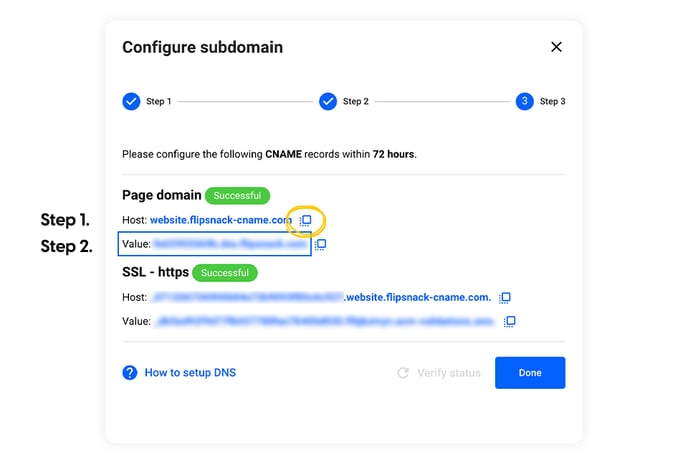
Copy the Host data from Flipsnack and paste it into the Name field in the Google DIG tab. Make sure that the Value in the Flipsnack app corresponds to the Target in the Google DIG tab.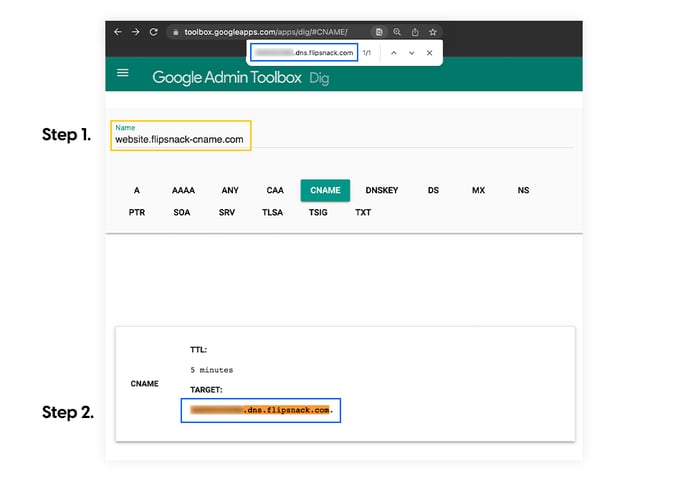
- If issues persist, please contact Flipsnack Customer Support via live chat.
Before reaching out to our team, please gather any relevant information that may be helpful, such as the steps you took to set up your domain or any useful details. This will assist us in resolving your issue more efficiently.