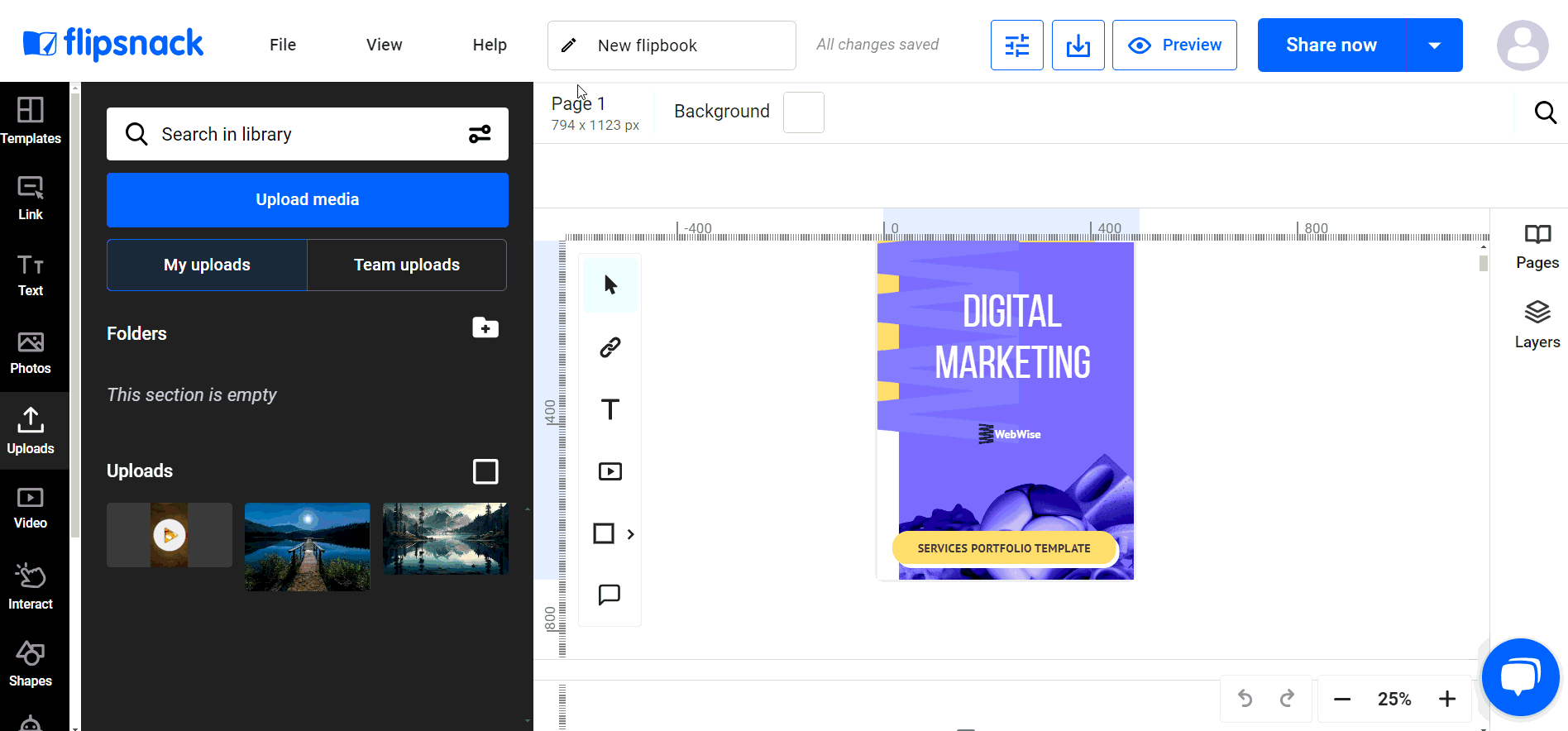How to download images and videos that I uploaded to Flipsnack?
Download your original images and videos in Flipsnack by hovering over the file and selecting "Download original." Team accounts have advanced file management.
You can download images and videos you've uploaded in Flipsnack by hovering over the file and clicking on the three dots to reveal the "Download original" option.
This allows you to download the file in its original format.
For team accounts, Flipsnack offers advanced file management options. For more detailed information, please refer to the Flipsnack guide: Uploads in Design Studio.