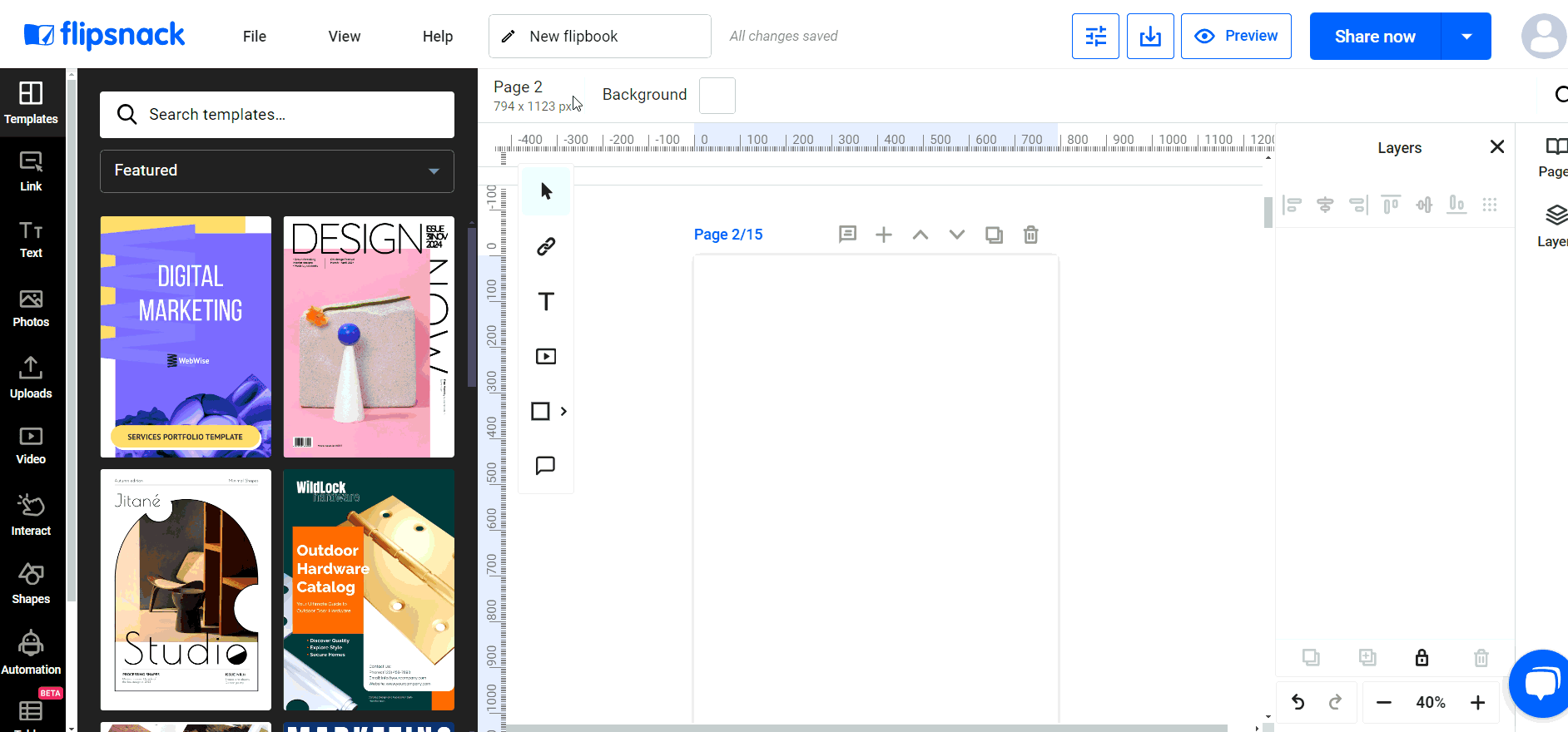How do I upload an image to the Flipsnack Design Studio?
Upload images or media in Flipsnack Design Studio via "Upload media" or drag and drop. Supports JPG, PNG, GIF, MP4.
To upload an image in Flipsnack's Design Studio, you need to either create or open an existing design. Then, use the Uploads tab on the left panel, where you can click on "Upload media" or drag and drop your files directly.
Flipsnack supports JPG, PNG, GIF, and MP4 formats for uploads.
Remember, there are storage limits based on the file format, with images and audio files up to 20 MB, SVG files up to 1 MB, and video files up to 1 GB. For detailed instructions and further information, please refer to Uploads in Design Studio.