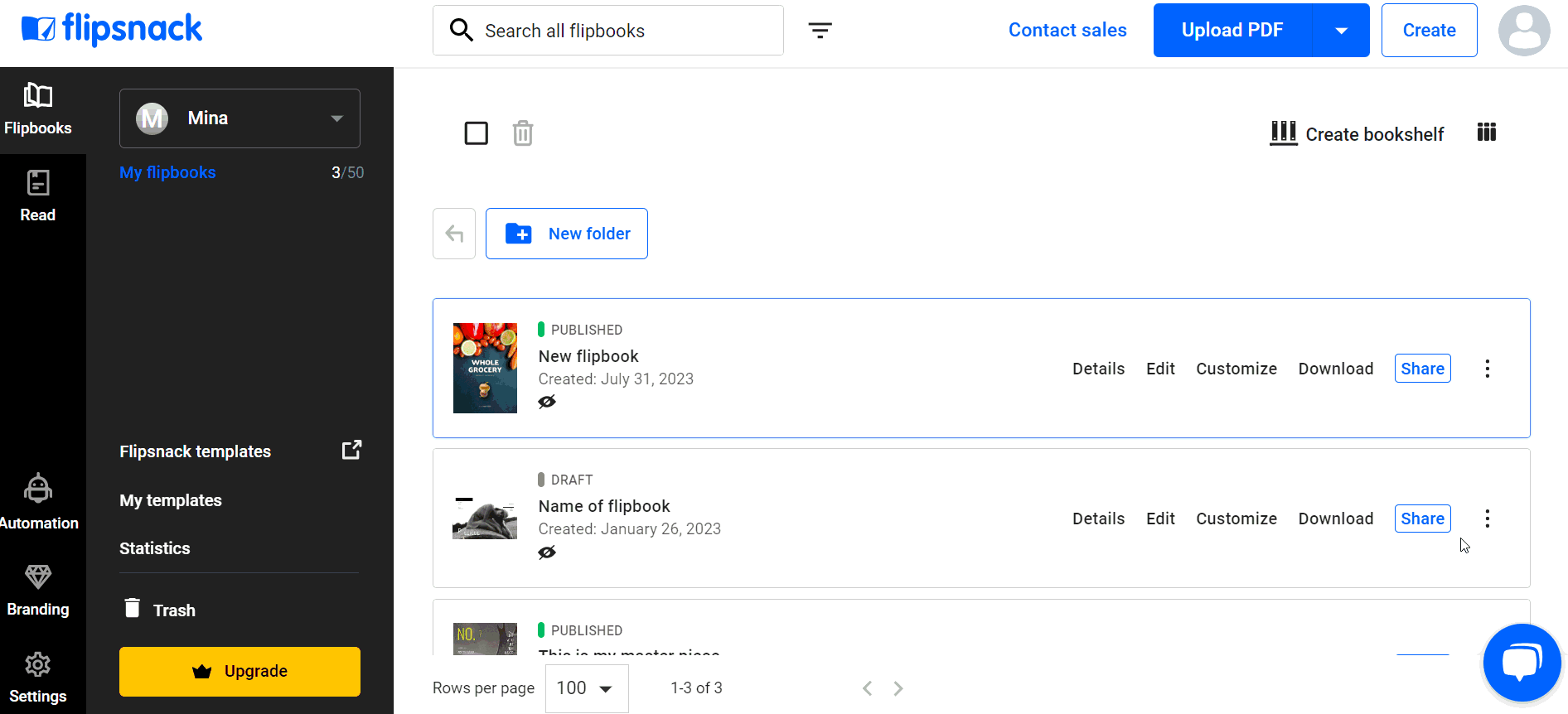How do I make a copy of a flipbook?
Copy a flipbook in Flipsnack by right-clicking it or using the three dots in the dashboard. Edit or share the duplicate freely.
To make a copy of a flipbook in Flipsnack, you can utilize the options accessible by either right-clicking on the flipbook or clicking on the three vertical dots associated with the flipbook in your dashboard. This will open a contextual menu where the option to copy the flipbook is available.
This process allows you to duplicate the flipbook, which can then be edited or shared independently of the original. For a detailed guide, please visit: Learn about My flipbooks, in the main dashboard area.
You can also use the copy option to Unpublish a previously Published flipbook. Copy the original one, then move it to the Trash. You will have a new Unpublished flipbook.