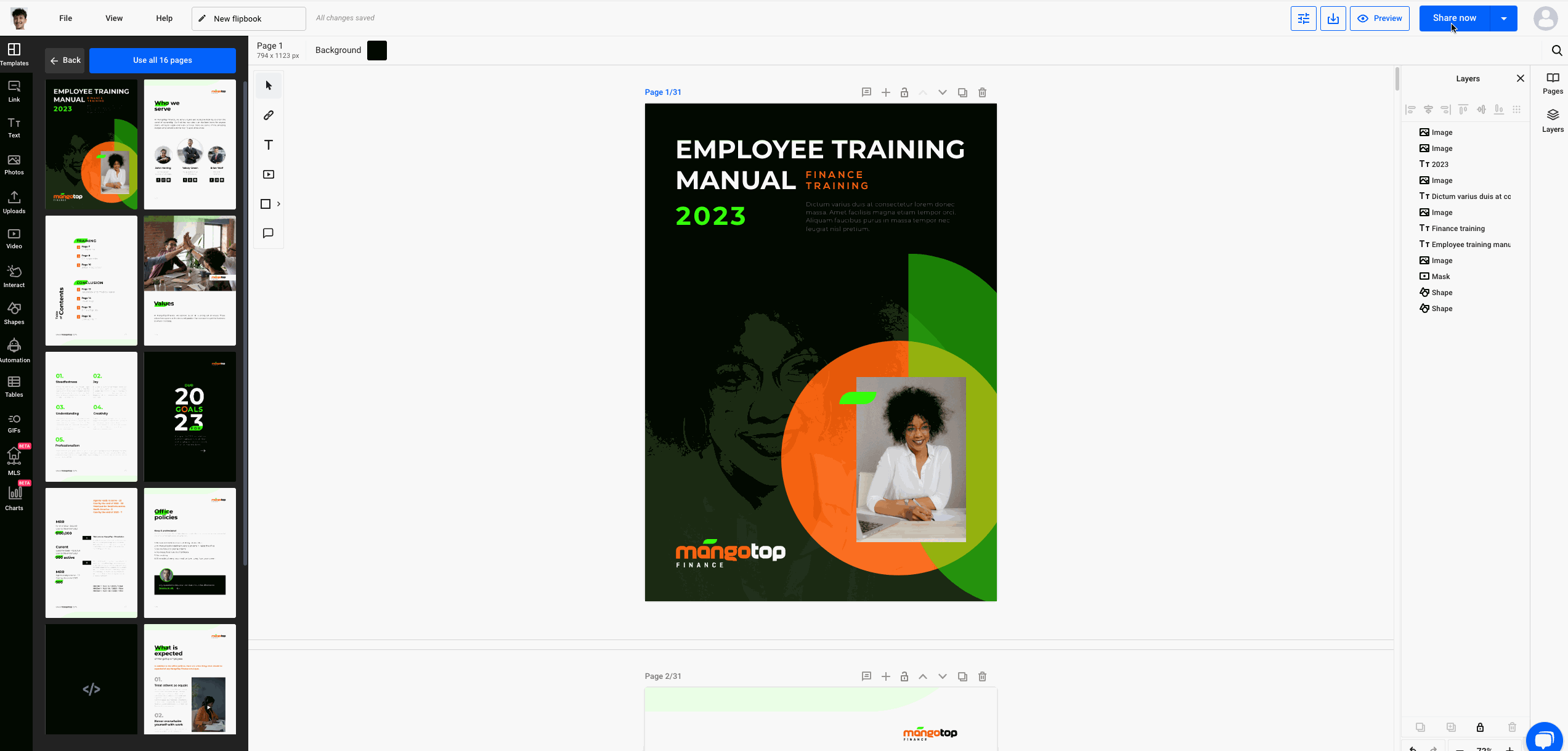How do I download my PDF?
Download your PDF from Flipsnack by purchasing a premium plan and using the download option on your flipbook's details page.
To download your PDF (static, one-page display) from Flipsnack, please make sure that you have an active subscription. Downloads are not available with the free Trial.
They can be downloaded either from the "Details" page right after publishing, or from the "My flipbooks" section, as shown below. You can open the screen capture in a new tab to zoom in.
There are 2 options for PDF downloads, optimised for the web (for online sharing) or printing.
For a detailed guide, please visit PDF download.