Learn about MLS integration in Flipsnack
Create real estate listing presentations within minutes with our MLS integration option.
Table of contents:
Using your MLS database when creating presentations
Benefits of integrating your MLS database in Flipsnack
The technical aspects of the integration
If you work in real estate, you are most likely using an MLS system.
Great news! With Flipsnack, you can create MLS-compatible templates and connect them with your MLS database in a few easy steps. This allows you to create real estate brochures in no time and quickly update them based on the needs of each presentation.
The MLS integration feature is available on request. Get in touch with our sales representatives.
For now, let's focus on the outcome of such integration and how it can help your team of real estate agents design branded real estate brochures automatically, based on your company's smart templates.
How the integration could work for your agents
This information applies to real estate agents and explains how agents can use the integration on a smart template to create a listing presentation quickly.
-
When in the MLS-compatible template, click on MLS and choose the desired property by clicking on View listing.
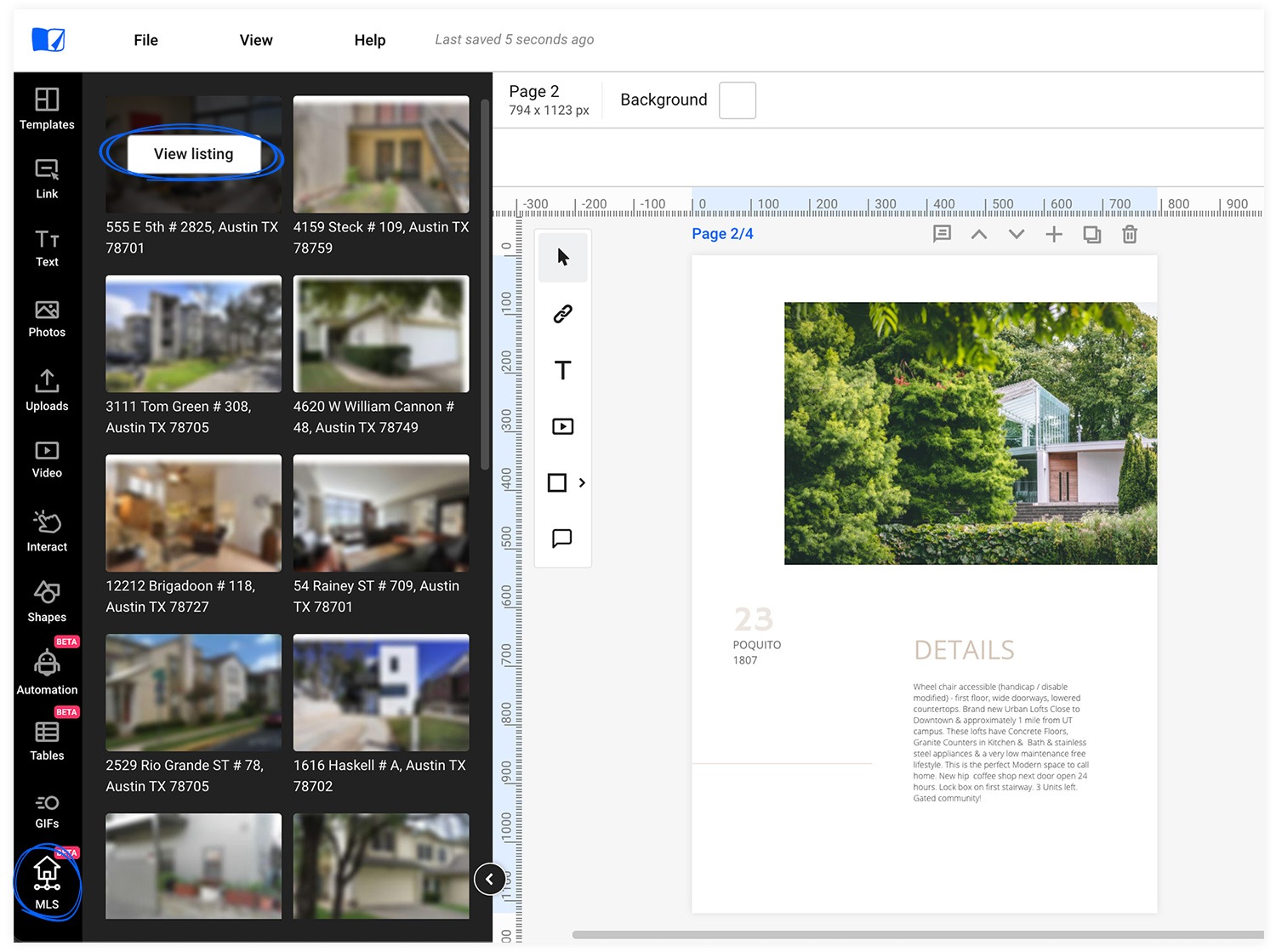
2. Click on Use listing to change the information on the page in an instant.
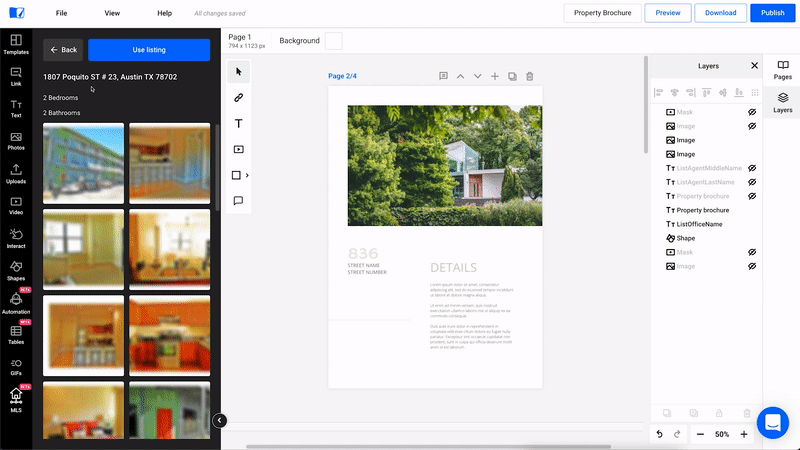
3. Drag and drop a picture to change it.
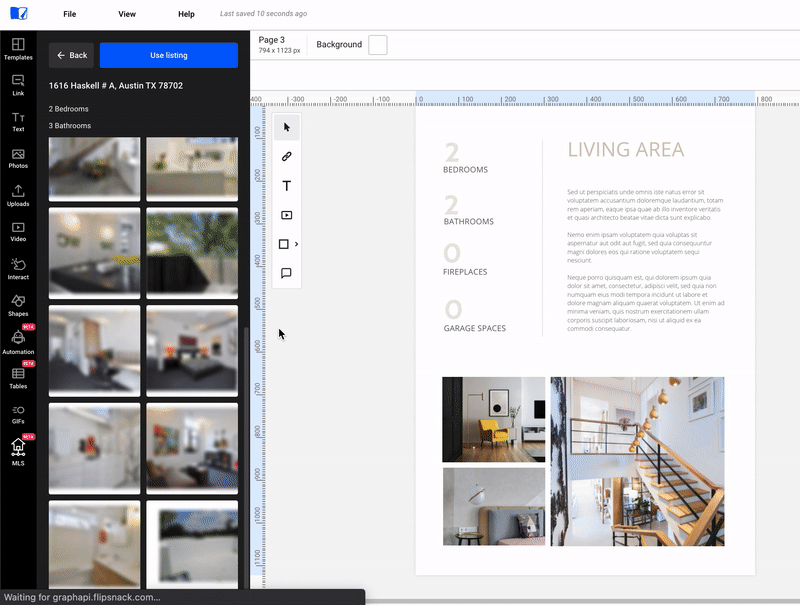
Repeat the process as many times as needed.
That’s about it, the process is simple and intuitive. Choose an MLS-compatible template, click on MLS, choose a listing, then apply it. Now that we’ve seen how to use your MLS database in Flipsnack let’s see why you should do it.
Business benefits from integrating your MLS database with Flipsnack
-
Real estate agents can quickly apply the property information to the templates you’ve created with the click of a button.
-
Custom presentations for each property, based on a single template. Instead of creating a new brochure from scratch for each listing, agents will simply use the template and not have to redesign brochures again and again.
-
The integration can be customized according to your needs and to the capabilities of the API.
-
All property updates (properties sold, removed, new listings) made in the MLS will automatically be available in the Flipsnack dashboard.
-
Maintain brand consistency by using our template locking feature. As an admin, you can choose which elements you want to lock, and they remain in the same position and in their original format. As an agent, you will be able to use the templates, but without making any changes to the design. The only element you can change is the data associated with each property.
How does it work: the technical aspects of the integration
Flipsnack offers RESO WEB API integration. You have a limit of two MLS lists when connecting through RESO. For access to additional lists, please contact us.
RESO WEB API has very high compatibility with MLS systems, and as long as your MLS system is compatible, you can use it in Flipsnack.
The main advantage RESO brings is the fact that it standardizes the transfer of listing data from the MLS systems. This results in a more seamless experience for the real estate agents and no implementation costs for real estate companies. It allows you to save time and money.
You can still connect your MLS database through Flipsnack through an API, but given the advantages RESO brings, we recommend connecting through RESO. If you do not use RESO, you could still contact us, as we might be able to help you in a different way.
Find out more about how you can elevate your real estate marketing with Flipsnack. For more information, please get in touch with us.