How to edit the link name of a flipbook
Learn how to edit the link of a published flipbook and the benefits of a well-created URL
Table of contents:
How to edit the link name in Flipsnack
Benefits of a properly edited link
Tips to keep in consideration when editing your links
What if you’ve already shared the original link?
When you create a new flipbook, you can edit the title during the save and share process. The title represents how your flipbook appears on your Flipsnack profile and how search engines index it. Of course, if you wish to make your Flipsnack profile private and prevent your flipbook from being indexed, there are publishing options that can help you do that.
The custom text in the input field is New flipbook, so if you publish it as it is, the link will be something like:
https://www.flipsnack.com/flipsnack/new-flipbook-tpagiipd1j/full-view.html
However, in Flipsnack, you can easily change the URL of a flipbook at any time, even if you have already shared it. Here’s how:
Note: Editing the flipbook link is available starting with the Business plan.
How to edit the link name (URL) in Flipsnack
1. While in the Main dashboard, choose a flipbook, and click on Details
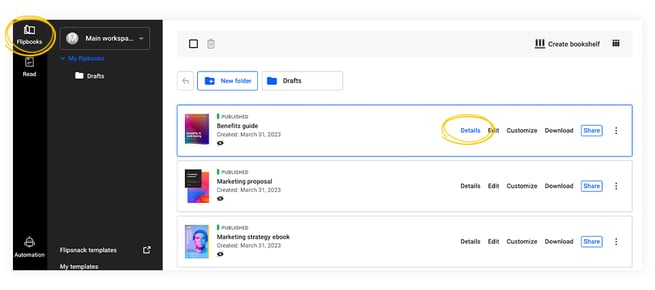
2. On the new page, click on the Edit link name.
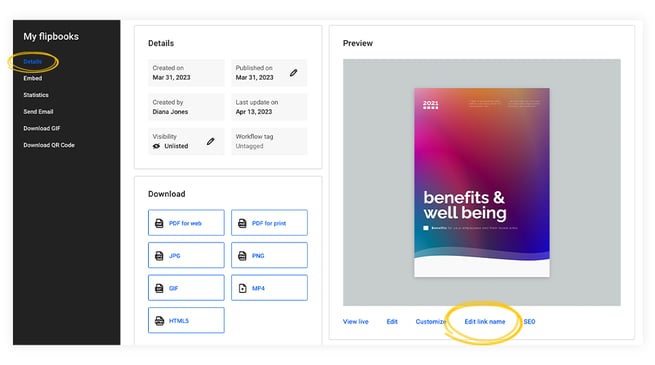
3. Update the input field with the desired link name, and click on Save
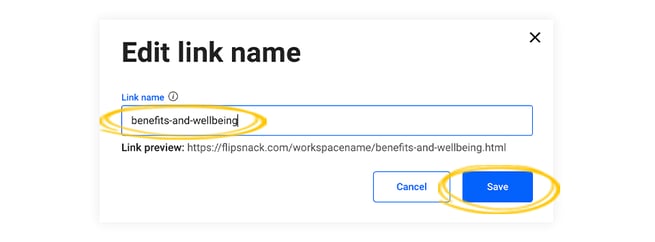
Benefits of a properly edited link
- The link is more readable - instead of a random string of characters, it will have readable text;
- Describes what the flipbook is about - it allows viewers to know what to expect before they open the link;
- Relevant for search engines - a link with proper text will be relevant for search engines, which increases its chance of ranking higher in search results.
Tips to keep in consideration when editing your links:
- They should be on point: use keywords relevant to the content: "vacation-destinations" for a brochure containing possible places to go on vacation.
- They should be short (between 3 and 200 characters): Use "kitchen-furniture-catalog", not "buy-cheap-and-affordable-furniture-to-use-in-your-kitchen".
What if you’ve already shared the original link?
If you have made changes to a link you have already shared, the previous version of the link will no longer work, and the page will not be accessible:
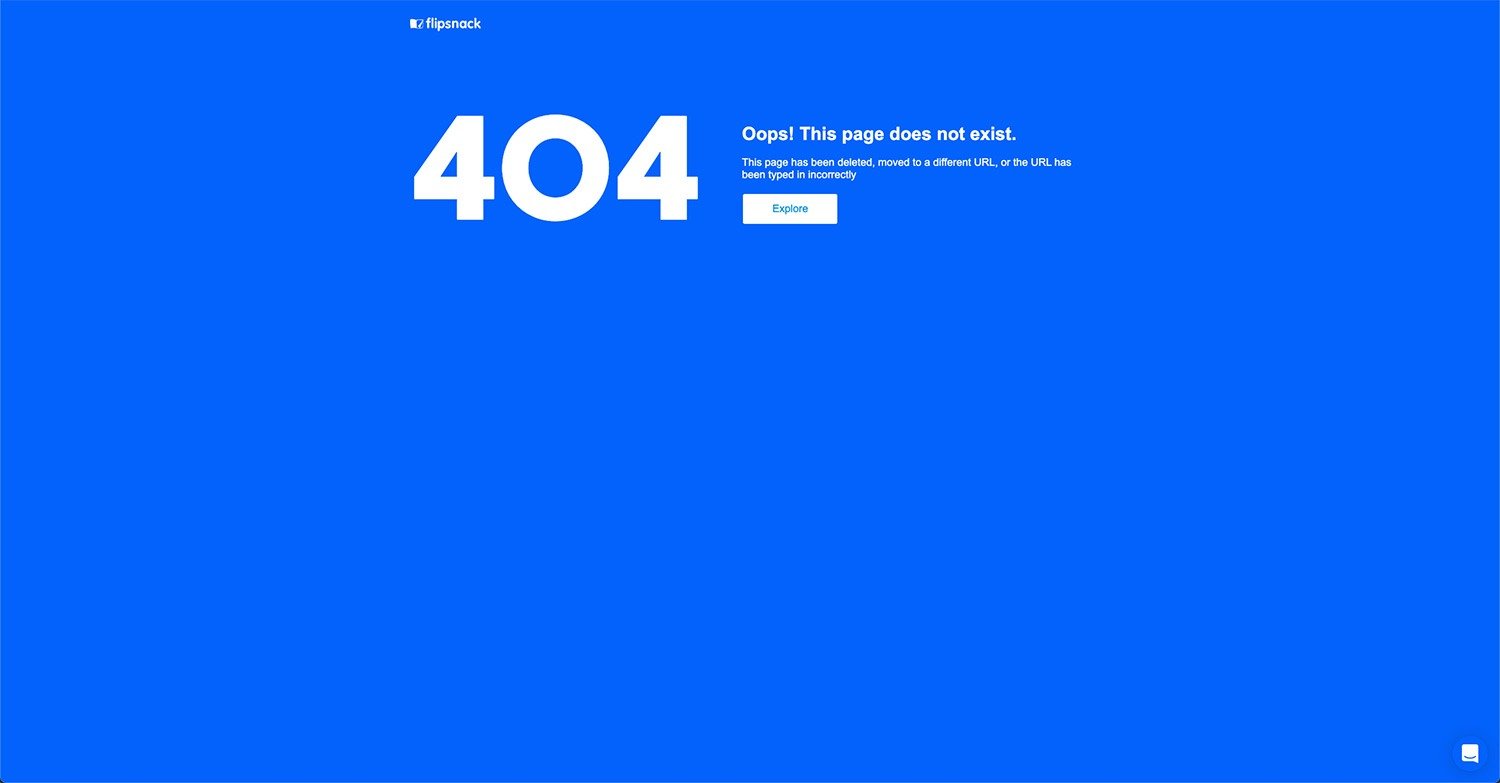
For this reason, we advise you to properly edit the links before you share them.
Changing the URL of your profile or account
- The URL of your profile is set when you first create your account and it is not possible to change it from the user-interface.
- In case you want to change the profile / account URL you will need to speak to one of our Support representatives to operate the change in the back-end, so feel free to reach out if you wish to do that.
- Please keep in mind however, that links that you have already shared, will stop working after the change, therefore the publications will need to be republished and shared again.
If you have any other questions or suggestions, please contact us via live chat.