How to download flipbooks on your phone for offline use
Learn how to download flipbooks to your phone or tablet for uninterrupted access, ensuring you can view important documents anytime, even without an internet connection.
Overview
Downloading flipbooks directly to your phone or tablet is a very useful option for you, and it gives you direct access to them. It’s an easy and fast solution when in need. Besides this, you can also download flipbooks for offline use. Once the flipbook has been downloaded, you don't need an internet connection to read it, so you can download them over Wi-Fi, and you won't have to worry about your data.
If you simply want to read a flipbook made by others, with the Flipsnack mobile app, you can do this too.
Table of contents
Download flipbooks for offline use
Remove a flipbook from Downloads
Download flipbooks for offline use
First, you need to open the Flipsnack mobile app. If you don’t have one already, you can download it from here for iOS users and from here for Android users.
Download a flipbook
Log in with your Flipsnack account and go to Account -> My flipbooks, and here you can see all your flipbooks created in Flipsnack.
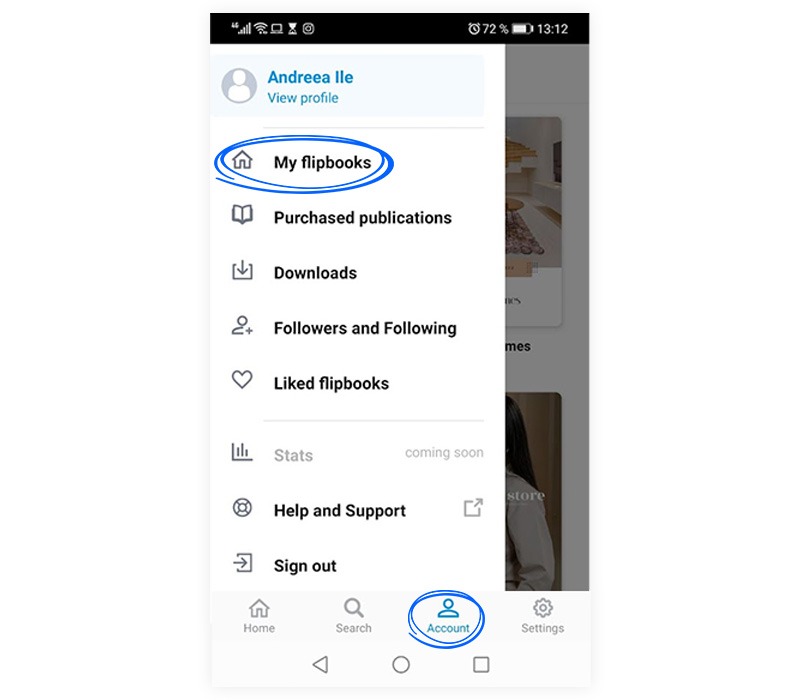
If you want to download a flipbook, simply select the flipbook and click the Download button.
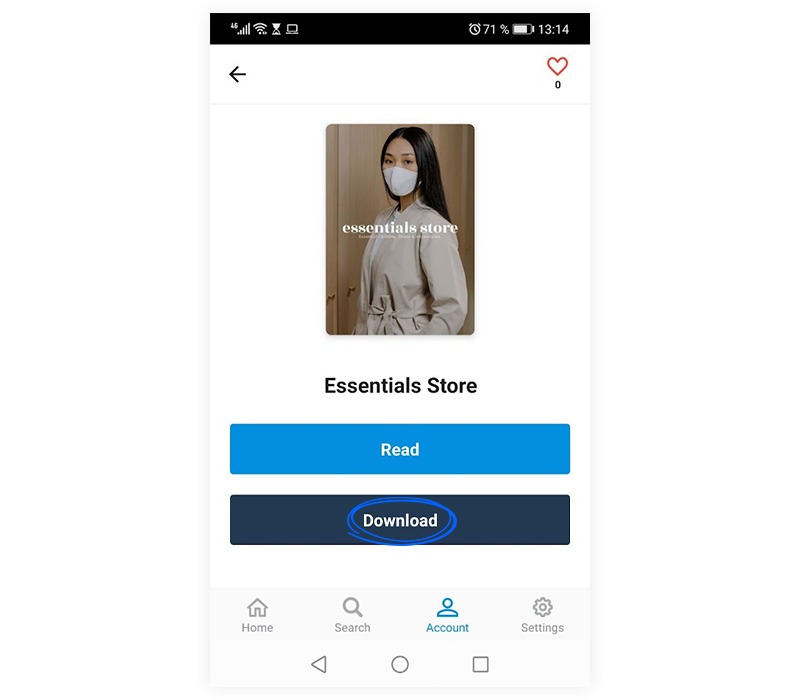
Now the downloaded flipbook will appear in Downloads. Here you can see all your downloaded flipbooks.
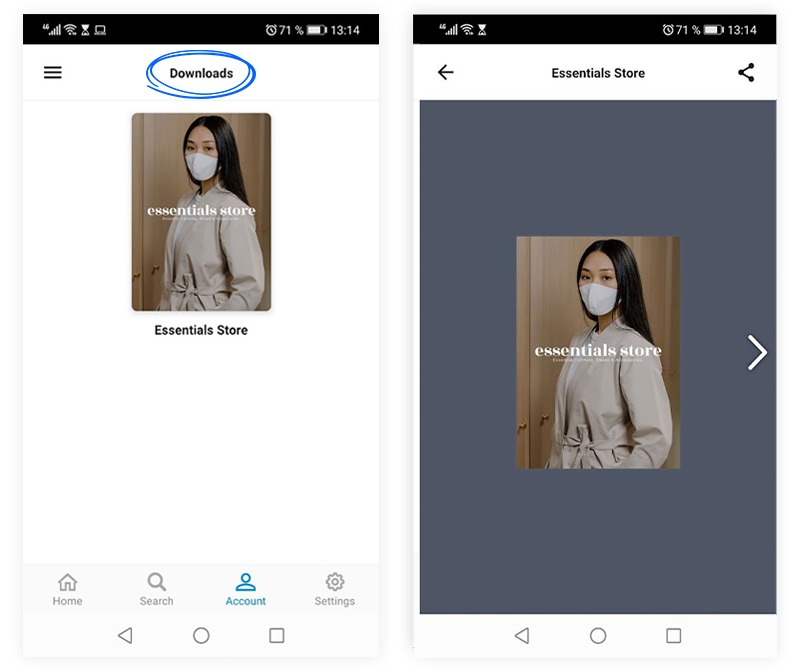
Remove a flipbook from Downloads
If you want to remove a flipbook from Downloads, simply select the flipbook and click the Remove button.
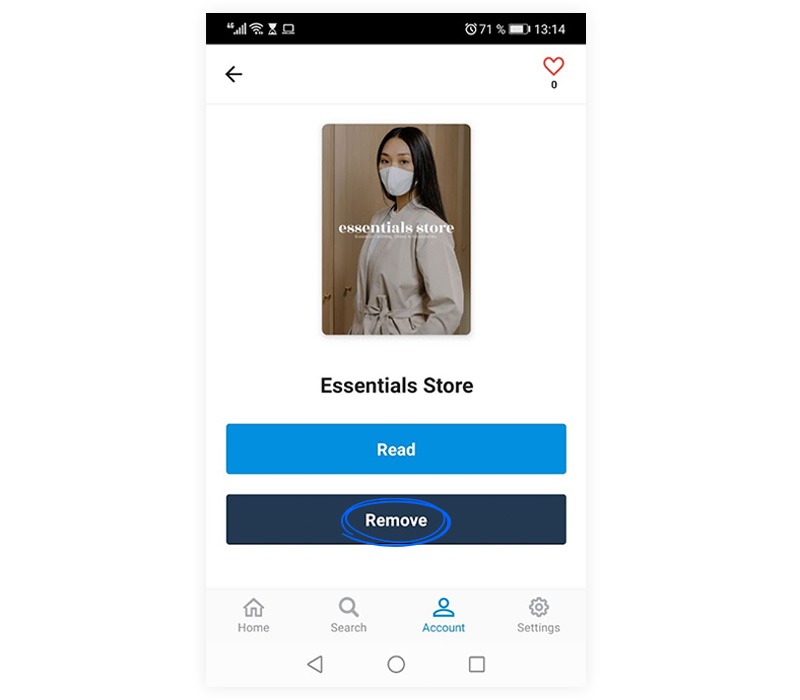
Important: If you want your readers to read and download your flipbook, you need to Enable PDF download from Customize.
Another great option is that you can read and download other users’ flipbooks. Go to Home, and from here, you can see all the available flipbooks you can read and download, organized by category, or you can go to Search and search for the flipbook you want.
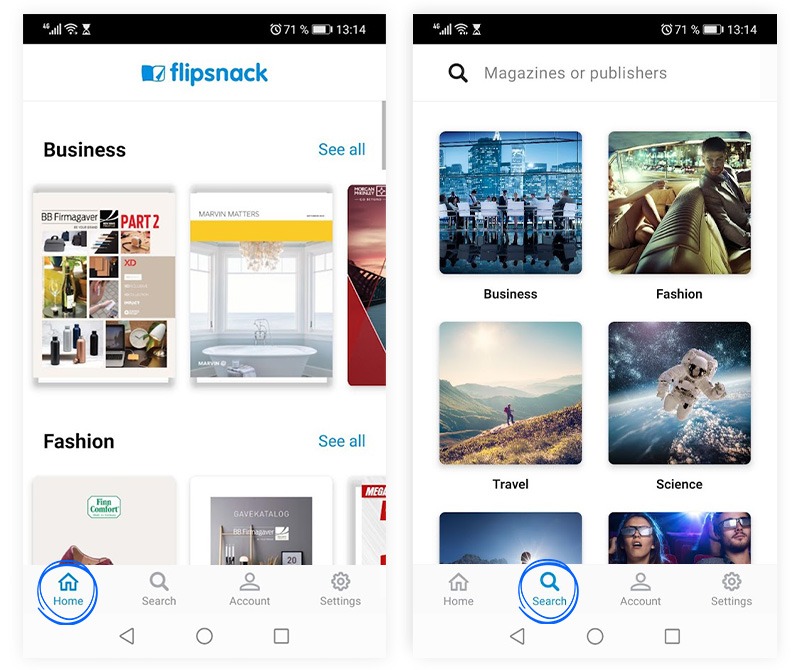
Important: You can also download Purchased flipbooks.
Need expert support?
Contact us via the in-app chat for any questions you have.