The Flipsnack mobile app
Everything you need to know about Flipsnack's mobile app.
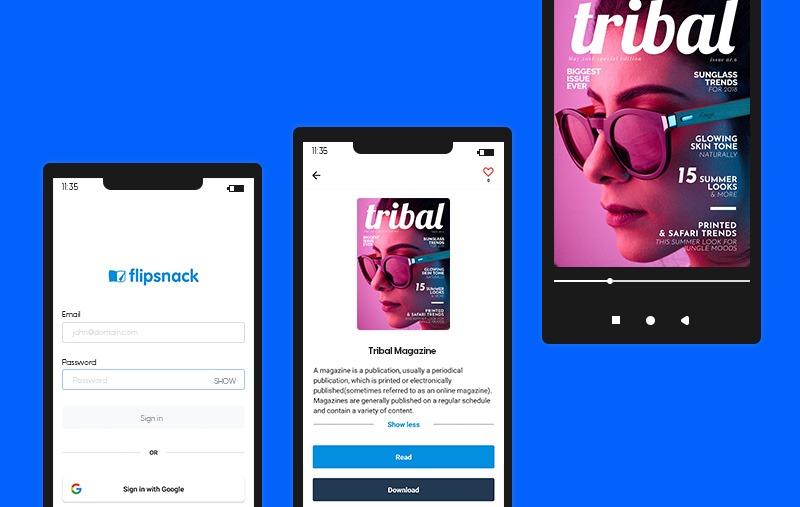
Note: We have temporarily paused developing the app and are unable to provide support for it at this time.
Here's what you can do with our app, available in the Google Play Store and Apple App Store:
Read the flipbooks from your workspace
Access your flipbooks anytime, anywhere, with our app. Simply log in to the app, and click on the and access your workspace flipbooks by clicking on their link. This convenient feature allows you to view your flipbooks easily on the go.
Note: At the moment, you are able to view flipbooks that have public, unlisted, or password-protected visibility. However, you cannot view flipbooks that are set to private. Please let us know if you would like also to be able to access your private flipbooks via the app.
Easily navigate between workspaces
You can navigate between your workspace or those you've been invited to in order to access their public flipbooks.
View your purchased flipbooks
If you bought flipbooks on our platform, you will find them available in your mobile app. Similar to your other flipbooks, these can be accessed and read at any time, no matter where you are.
How to log in to the app
- If you have a user and a password, you can use them in the app
- If you have signed up through Google or Microsoft, you must also set a password in Flipsnack. To do so, click on Forgot password while on the desktop version. You will still be able to log in with Microsoft/Gmail on desktop. The email and password log-in will only be necessary for the app.
- If you log in through an SSO, you will not be able to log in to the app. However, if you would like us to make an update to the app that allows SSO login, please let us know. We value your feedback and are always looking for ways to improve our app.
If you have any suggestions on how we can improve the app, feel free to let us know through live chat or by contacting your account manager. We're always looking for creative ideas.