Monitor user activity with user logs
See how you can keep track of your colleagues’ activity directly in your Flipsnack account.
We know things can get quite complicated when more teammates work together in the same account. For security reasons and to streamline your workflow, we made it easy for you to track your colleagues’ activity through User logs.
This feature is especially useful when things get out of control. Like someone deleting the catalog you worked so hard on. No matter the issue, you can now check to see what happened, when, and who did it. Directly in your Flipsnack account. Makes it so much easier to track the source of the problem.
Using Flipsnack User logs
Important: If you want to track the activity of your teammates in your account, you need to have an Enterprise subscription and must be the Owner or Administrator of the account. Read more about team roles and permissions.
This feature can be found under the Settings section of your profile.
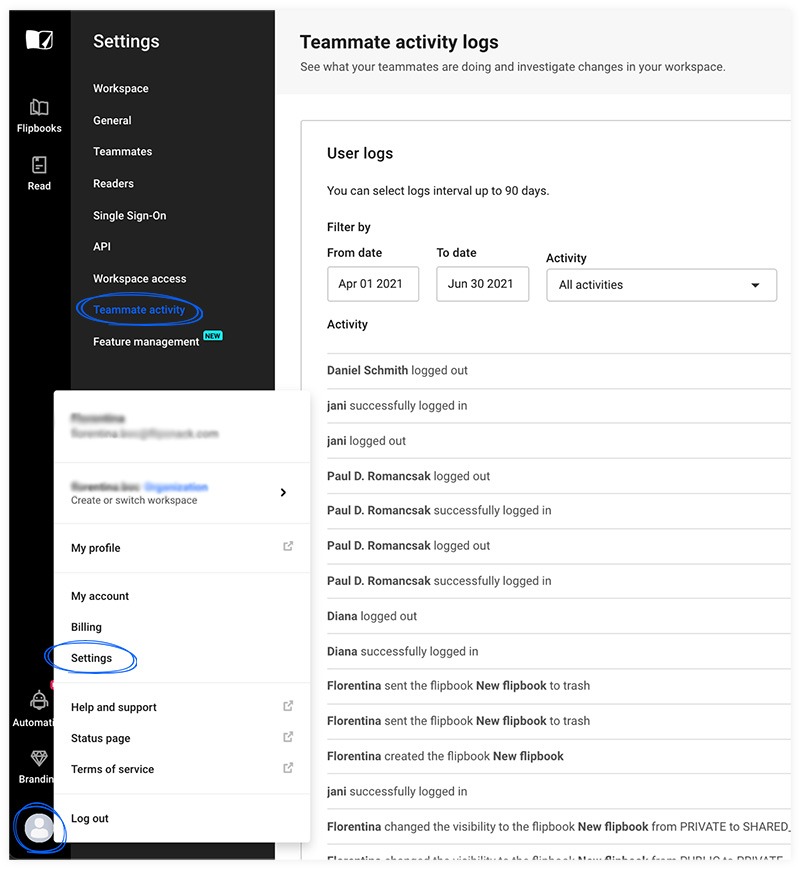
You can track any activity from:
-
Create flipbook
-
Edit flipbook
-
Update flipbook
-
Save as template
-
Moved flipbook to trash
-
Permanently delete flipbook
-
Scheduled flipbook for publish
-
Save flipbook as draft
-
Download PDF
-
Download flipbook as HTML5
-
Download JPG for flipbook
-
Download PNG for flipbook
-
Download GIF for flipbook
-
Download flipbook in MP4 format
-
Set flipbook for sale
-
Change visibility for flipbook
-
Made a copy of a flipbook
-
Discard draft for flipbook
-
Delete flipbook item
-
Update tracking ID
-
Delete tracking ID
-
Create flipbook shelf
-
Share a flipbook via email
-
Change subscriptions
-
Asked for review
-
Add teammate
-
Accept invitation
-
Remove teammate
-
Change teammate role
-
Add readers
-
Add affiliate user
-
Confirm affiliate account
-
Add workspace
-
Delete workspace
-
Update workspace
-
Change password
-
Change email
-
Successfully logged in
-
Logged out
-
Delete account
-
Save SSO settings
-
Regenerate API keys
-
Update notification settings
-
Saved settings brand profile
-
Save changes personalization
-
Add card
-
Remove card
-
Canceled subscription
-
Upload fonts
-
Remove fonts
-
Made changes in typography
-
Add logo
-
Remove logo
-
Made changes in colors
Important: You can filter logs for up to 90 days. Not just the latest 90 days. And you can also filter data based on the type of activity and teammate.
If you want to save this data on your device, you can simply export it as CSV.
Pay attention, though, when applying a filter; only this data will then be downloaded in your CSV file.
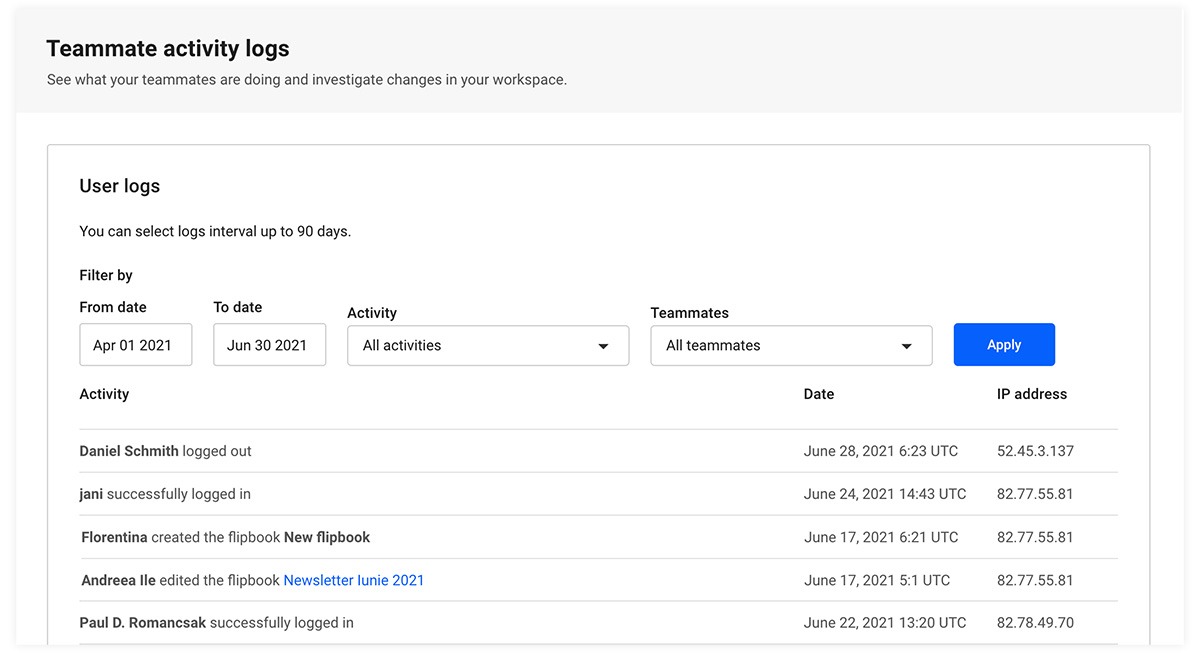
Upgrade to Enterprise if you want to keep track of your teammates’ activity.