How to cancel the auto-renewal of a subscription
Discover the steps for canceling your subscription
If you no longer wish to renew your Flipsnack subscription, here's a guide on how to cancel it:
1. While in the Main dashboard, either click on Settings in the bottom left corner, or from the Account picture dropdown menu in the upper right corner. Then select Billing.

2. Click on Cancel plan.
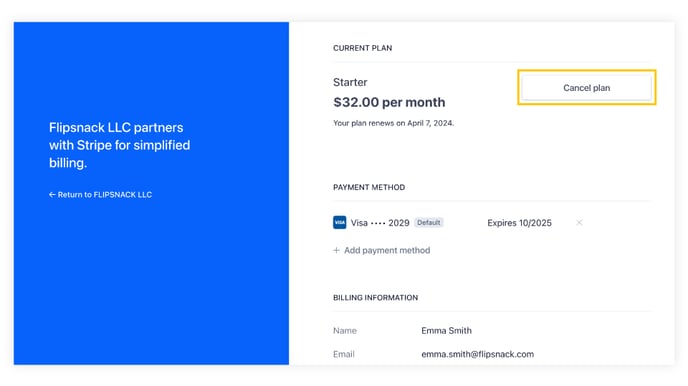 3. Click on Cancel plan again to confirm the decision.
3. Click on Cancel plan again to confirm the decision.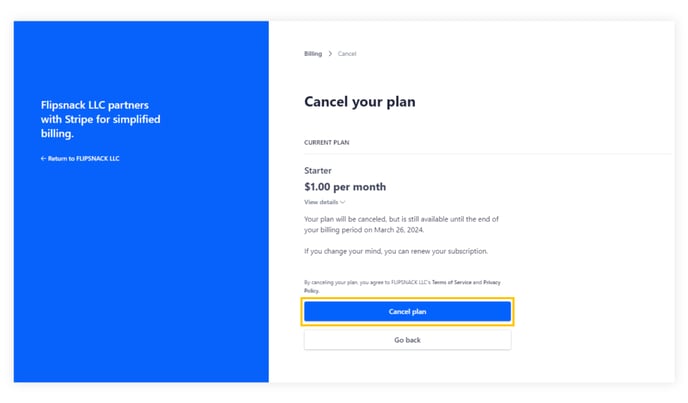
Note: Even if you have canceled your subscription, you will still have access to your plan until the end of your billing period.
4. You can complete an optional cancellation survey after successfully canceling your subscription. Your feedback is invaluable to us as it helps shape the future of our services, so we appreciate you taking a moment to fill it out.

Note: If you want to renew your subscription before it expires, go to the Billing page and click on Renew plan. By doing so, your subscription will remain active without any cancellation.
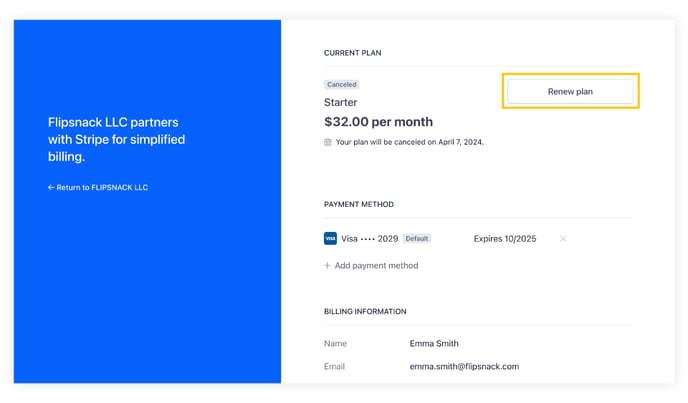
Before going from a premium to a free user, here is an article explaining the plan differences.
Please contact us via live chat if you need further assistance. We are more than happy to help.