Why does the Trial plan banner appear even if I have a premium plan?
If you see a Trial plan banner in your account, it may be due to being logged into the wrong workspace.
To resolve this issue, follow these steps:
Click on your profile image in the upper right corner of the screen.
Select "Switch Workspace."
Choose your premium account from the list of available workspaces.
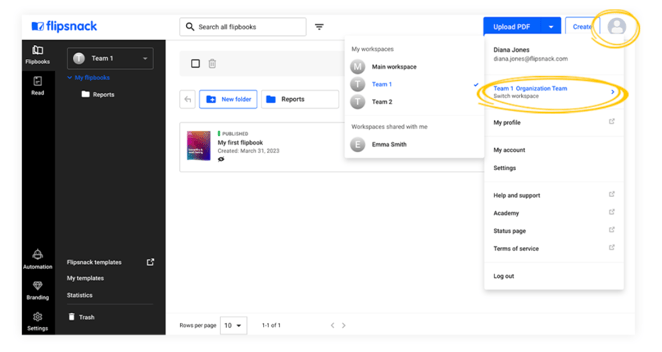
If you do not have multiple workspaces and the Trial plan banner still appears, please reach out to our Support team for assistance via live chat or at contact@flipsnack.com.
Click on your profile image in the upper right corner of the screen.
Select "Switch Workspace."
Choose your premium account from the list of available workspaces.
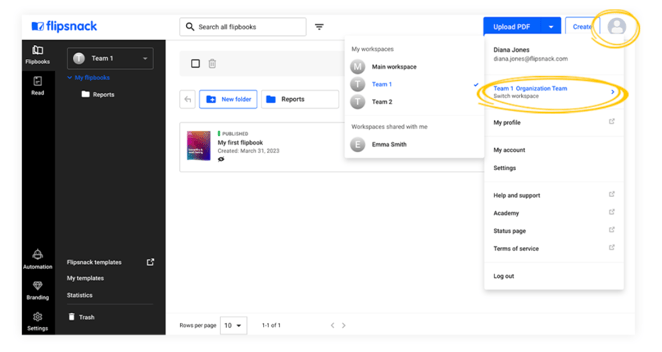
If you do not have multiple workspaces and the Trial plan banner still appears, please reach out to our Support team for assistance via live chat or at contact@flipsnack.com.