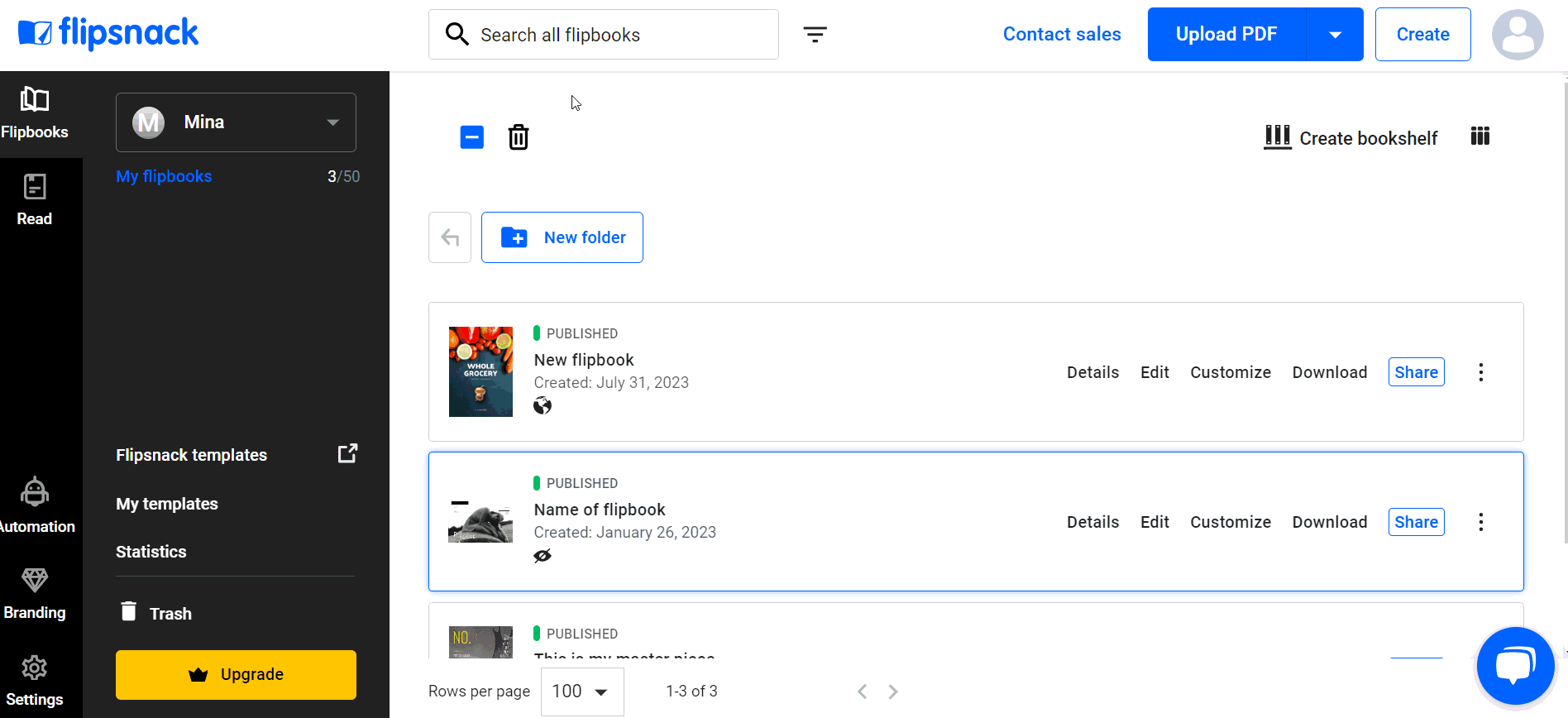How can I unpublish a flipbook?
A simple way to unpublish a flipbook in Flipsnack.
To unpublish a flipbook that's already public, directly changing its status to unlisted isn't possible. Instead, you should copy the flipbook, republish the copy as unlisted, and then delete the original public flipbook.
Note that this process won't transfer the original flipbook's statistics to the new copy, and any previously shared links to the original will cease to work.
For more detailed guidance on this process, please visit: Editing a public flipbook - Public to Unlisted.