Text templates
Ease your workload with our ever-expanding library of text templates.
In Flipsnack, you can select a text template created from layers, and it's 100% customizable to help you create a more attractive layout or simply to speed up your work.
To add a text template, simply select the Text tab from the tabs on the left side of Design Studio.
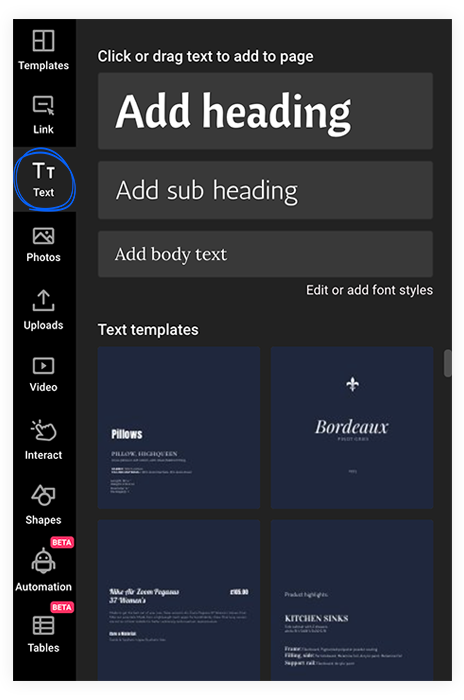
Just select the template you like from below the text types and click on it or drag and drop it on the page. After you have applied your preferred text template, you can customize each of its layers individually so that it fits your work.
Plus, the text templates can be edited even further: they can be moved around and resized in a group all at once.
-1.gif)
Feel free to contact us via live chat for any opinions and suggestions.